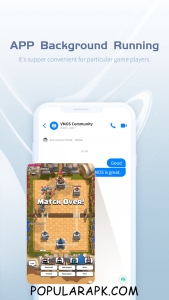Introduction
VMOS is an application to run parallel apps on your android phones. This app allows you to run several accounts on your android phones by cloning the apps, so the applications that do not allow you to run multiple accounts, like what’s app will be used on the same phone to run multiple accounts.
This also helps you safeguard your phone by running the application in virtual mode. The application doesn’t have access to your phone’s data and can not be used for malicious purposes.
This is a convenient application that would help you cost on buying a new mobile phone. Rather than buying two phones just to run WhatsApp on it, you can download this application and clone the app to run multiple accounts simultaneously.
You can also use the apps inside the floating windows and use your mobile phone as a computer by adding an external keyboard and mouse to simulate working on the computer. To download the application, click on the link on the page and install the apk enabling the unknown sources checkbox. Once you do that, you will be able to install the application without any problem and start using it.
Useful Tip: After pressing the download button, Always choose the free download option while downloading files.
How to install APK, XAPK, OBB files [Guide]
Install Apk Guide |[Complete + Detailed] – PopularApk
How to Use Any Android App on PC
Use Any App on PC | Comprehensive Guide
About VMOS Apk

This VMOS application would allow you to clone any application and run that on the sandbox. It simulates the application being run on a different phone. This application works just like the virtual machine works on a computer; it simply creates a different environment for the application to be housed and then simulates the phone behaviour and runs the application.
There are several setting aspects that you can change, like the model name, wifi name, phone identification number, and resolution to render. This would also allow you to support the unsupported applications and will enable you to run them just like you would on any other phone. This allows the application to work under the floating window if you want to keep a small app window while you do something else on your phone.
This application also protects privacy by not allowing the applications to use the private data of the mobile phone. Instead, it creates the random data to be accessed by the application itself, some of the data you can set like wifi name and identification number. To download the app click on the link provided on this page. Install it by enabling the unknown sources and enjoy. No hacker can hack your mobile phone data if you use this virtual Mobile operating system application to run the app in a separate sandbox.
Noteworthy Features

This application that you can download from the link on this page. And install the application from unknown sources and clone as many applications as you like. Use them under the floating window to save your private data from accessing the application. All features from the start, and this app will show no ads version of the application.
The good thing about this application is that you can use it to run applications that are not trusted by you or open the emails or files that you do not think have originated from the trusted sources. This is a sure way to save yourself from hackers. Use it to keep different versions of the applications installed on your phone so that you can try the latest version. If you don’t like the newest version, you can delete the app and keep the app with the understanding that you want more.
Positive Reviews
- This application that is made freely available for you to try and use
- All features are free from the start.
Negative reviews
- The application doesn’t work on some devices where it is not compatible with the mobile system.
- Doesn’t support older devices with lower versions of the android.
- Sometimes the application crashes if you don’t have enough free space on your phone memory.
- Application is relatively slow on the older phone with less amount of ram.
FAQs about VMOS