Want your data in your smartphone to be secure from unwanted people checking your phone? Don’t worry we have found a perfect solution for you. Use a private zone android app to one app solution for all your privacy concerns. Read the following article to know more about the app and download it by clicking on the download button at the end of the article.
Download Private Zone Apk by pressing the download button on this page.

Useful Tip: After pressing the download button, Always choose the free download option. please wait a few seconds after you click free download so that your apk download starts well.
Table of Contents
How to install APK, XAPK, OBB files [Guide]
Install Apk Guide |[Complete + Detailed] – PopularApk
How to Use Any Android App on PC
Use Any App on PC | Comprehensive Guide
About Private Zone Apk
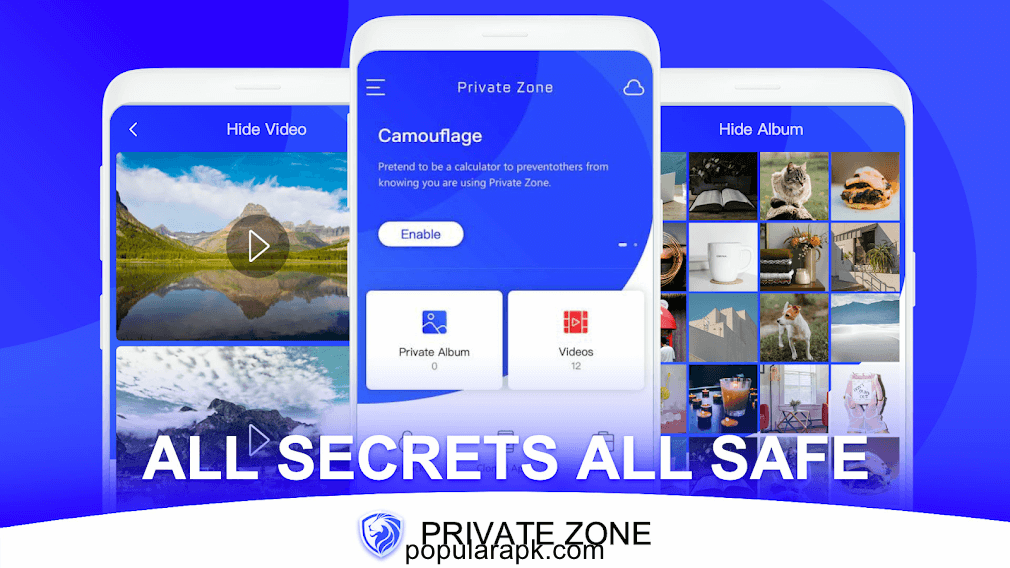
There is always a concern whenever other people check our phones. There can be some private photos or videos that you don’t want others to see. For the solution to your problem, use a private zone android application to keep your secrets to yourself. Add its customized AppLocker to the applications you don’t want others to see like WhatsApp, telegram, gallery, etc. add pattern, PIN, or fingerprint to unlock these applications. Your private chats, photos, and videos will be secure this way. More to this security, you can change the icon of these apps. So whenever someone tries to see your app, they will not get the app in the first place, and only you know the app.
There is an in-built hidden vault in the app. In it, you can store your private photos and videos. These can be backed up to your Gmail account in case of any happening emergency. Your data will remain secure in it. This vault has some hidden gestures to access. It also contains extra password-protected storage which will give an extra upper hand to the security of your data.
Private Zone Apk also comes with an in-built phone cleaner, phone booster, and VPN service. It can help you browse the internet more secure and safer way. The one-tap cleaner allows you clear all unwanted, risky, and vulnerable files from your device. This way stored malware gets deleted which slows down your device. You can also customize with new elegant themes to your system lock screen and capture the photo of any intruder who tries to unlock your phone secretly.
Features
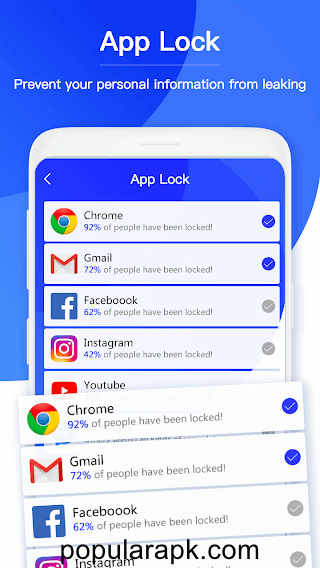
AppLocker
The app lock of the app allows you to secure your private applications like WhatsApp, telegram, system gallery, and many more. You can customize which app to lock or unlock. To add more to the security, the icons of the app you like can be changed to confuse any intruder trying to toggle your device.
Secret vault
The secret vault of the app can be accessed only through some hidden gestures. Use the vault to store your private photos, screenshots, and videos. The data of the vault can be synced with the user’s email account by which data can be restored if deleted mistakenly.
Other services
Private Zone Apk allows users to browse safely through its free VPN services. It allows you to change your IP address that makes it difficult to track or hack your device. The single tap phone scanner scans your whole device instantly and deletes unwanted and malware files from your device. This app provides a single solution to your security concerns.
Lock screen
The lock screen of the device can be customized with elegant themes and more. To add more security to your device you can enable the app to take photos of any intruder who tries to unlock your device unsuccessfully. This app will make your device more secure and free from risky malware and boost your device for better performance.
Other Information
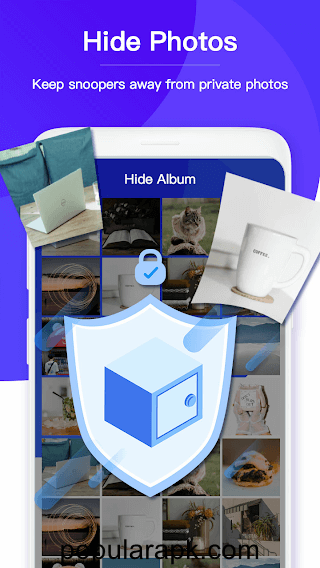
Positives
- Private Zone provides many services for protecting your device in a single app
- Contains an in-built VPN, phone booster, and scanner to browse safely
- The interface provides accessing every feature brilliantly and safely
- Regular updates are provided to upgrade security lags and concerns of the users
- The vault opens with hidden gestures that only the user of the device knows, it helps them save their data more securely.
- The icons of the app can be changed. So if anyone checking your device will not get the app they are searching for.
Negatives
- The data of the vault can be lost if not synced properly to the user’s accounts.
- New updates can add more lags.
- This may slow down your phone a little as it runs in the background to give more protection to applications.
- Ads can be seen while using the app. Some users have concerns that using their personal information to run these ads.
Important links
Read the reviews from the users using it right now. You can also download it on your device from the following google play store link.
FAQs
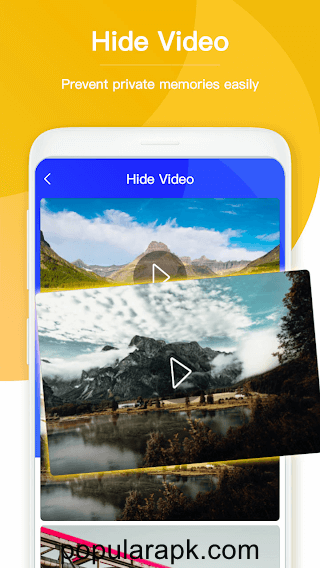
Who are the developers of the application?
The developer of Private Zone Apk is private zone LTD.
Is there any other app similar to private zones?
There are many similar protection apps like Calc box, secure gallery, we vault and many more available in the google play store.
How to get the app?
The app can be downloaded from the above link of the google play store or can be accessed from our website.


