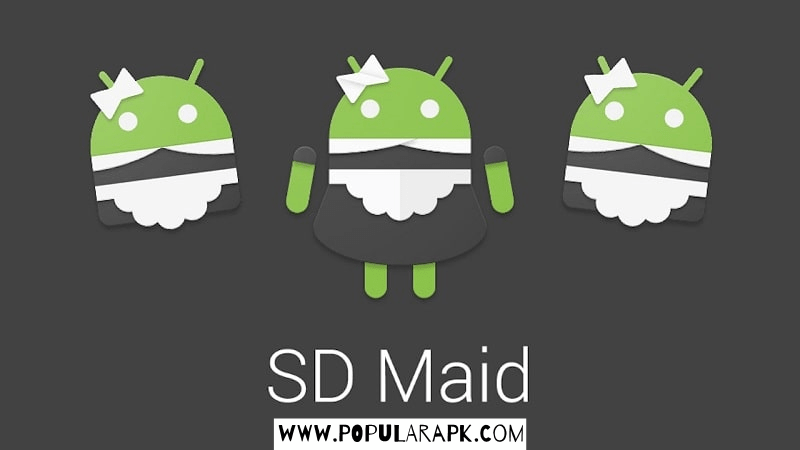
Useful Tip: After pressing the download button, Always choose the free download option. please wait a few seconds so that your apk download starts well.
How to Root Android Devices
Root All Android Devices [Complete Resources]
How to install APK, XAPK, OBB files [Guide]
Install Apk Guide |[Complete + Detailed] – PopularApk
About SD Maid Pro

SD maid pro is a popular application for quick clean up and tidy android devices. It uses advanced cleaning techniques to erase useless data and safely cleans up your phone.
SD maid pro unlocker is the unlocker key to unlock the full and premium version of the SD maid pro app.
There are several functions that SD maid is capable of doing. It is essentially a collection of several mini-apps which have their unique functions. SD maid is also a file manager and an app manager, along with cleaner functionality.
This application covers everything from deleting duplicate files to cleaning useless logs. Though SD maid works without root and can clean most of the stuff, if you have root access, then the benefits multiply. Allowing root access to the app lets it do a more thorough cleaning.
To know how to root your device, look at the end of the article. We have a self-made article with step-by-step instructions and resources to root any device android.
Why SD Maid?
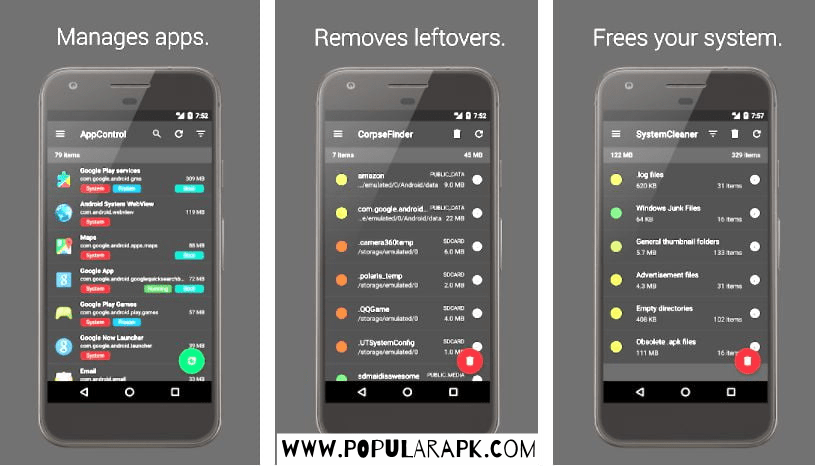
Since most low-end phones suffer from low memory and lag issues, high-end phones are no exception. If a device is not cleaned regularly, log files and error reports build up over time, clogging the memory. These files and reports use essential resources which are waiting to be freed.
To restrict Android devices from getting slow over time, users must maintain the device. Maintaining an android device means checking duplicates, verifying the integrity of files, and cleaning up memory. SD Maid does just that. It helps users maintain their android devices regularly. The scheduler function of the app helps schedule cleaning tasks so that there is no manual intervention.
Apart from one tap optimization like most other cleaner apps have, SD has a distinct advantage. It has a corpse finder and a database analyzer. The interface of SD Maid is minimal and clean. This app stands out from the competition with managing exclusions and shredding functionality.
You can think of this app as a collection of mini tools. Each tool is cataloged in the menu by which users can perform that tool function individually.
Features of SD maid Apk
Corpse Finder

- This mini tool helps clean residual files.
- Android leaves behind some residual files after some complex operation, or an app leaves it.
- Even after the app is uninstalled, it leaves some data behind.
- The corpse finder takes care of these leftovers by cleaning and erasing them.
System Cleaner
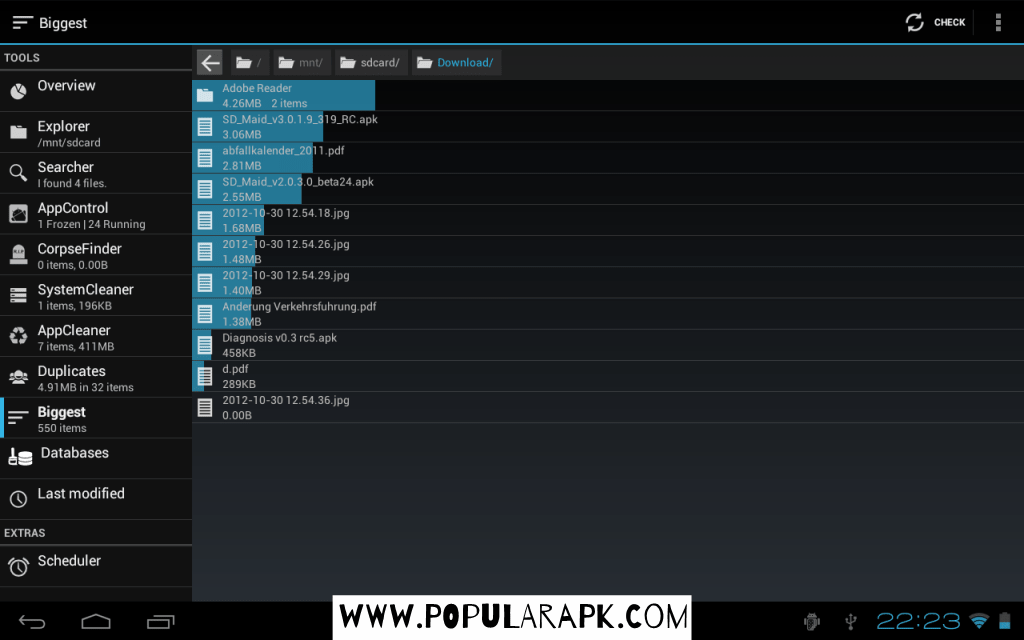
- This is where the advanced cleaning happens.
- This mini tool scans the whole device and then cleans the temporary files.
- It also frees our memory used by non-essential processes running in the background.
- It removes unwanted system files which are not being used or are redundant.
App cleaner

- Every app has cache data. This apk cleans them safely.
- Some apps index files which are left behind.
- This function deletes all unusual files from apps installed in the system.
Duplicates
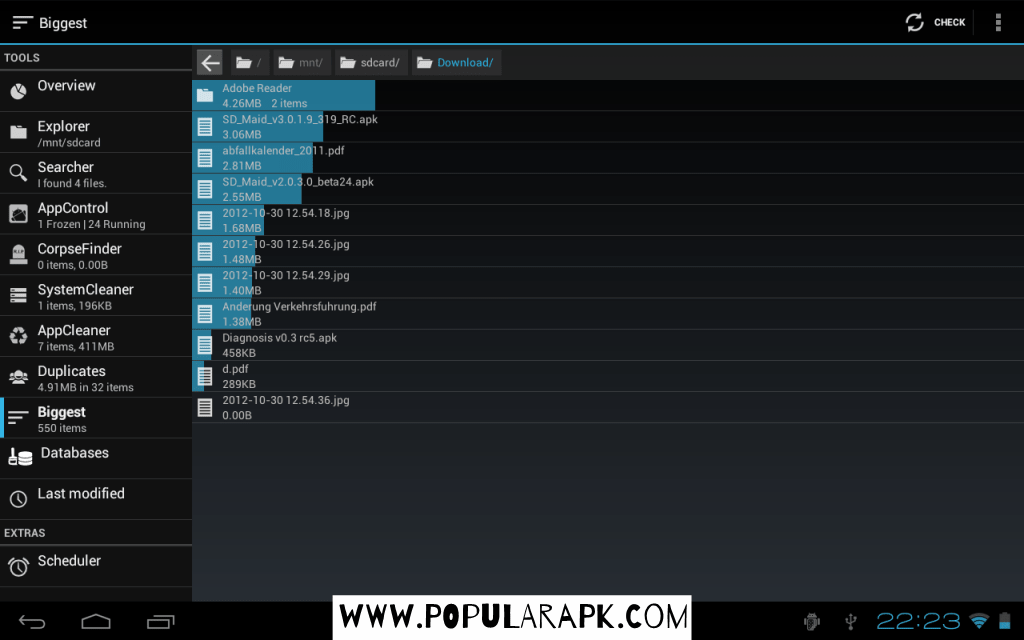
- As the name suggests, this tool finds all duplicate files.
- You can select and view the duplicates.
- Quickly which of the duplicate files to delete.
Databases

- Optimize databases in your android device.
- Some databases are created and edited whenever tables and records are maintained and created.
- These databases with empty or broken records are cleaned. This helps reduce the size of files. The reduction in file size is significant.
- Uses Vacuum SQL statements to clean up.
Unique features

App control is a unique feature of SD maid pro unlocker apk. You can directly control the app and perform mass operations on installed apps with these tools. With a rooted device, the functionality of this tool expands, and there are more tools available. This helps in optimizing the performance of the device.
You can think of app control as an advanced version of “Apps” options in your phone settings. This makes SD maid an effective and efficient app manager.
Also, this apk has a clean and intuitive interface. After you open the application, you can see only some listed tools. You can either use these tools separately or use them together with one-click optimization.
Additionally, this apk has a superfast advanced search function. Search allows you to find files and manage them quickly. This gives you a powerful file manager within a cleaner tool app. Being able to search quickly and clean files helps you manage storage. SD not only allows you to manage space but shows you current metrics with deep classifications. This way, you have a complete overview of your device’s storage.
Advantages of SD Maid Apk
- Widget which you can customize according to the user’s needs.
- Scheduler to automatically schedule the cleaning or perform maid tasks.
- Storage analyzer with built-in search.
- Expanded functionality with root access.
- Better than cache cleaning, this app removes all useless files of an app.
- Completely safe to use with no critical change in user data.
Issues with SD Maid Apk
- SD maid original app and unlocker app have to be installed separately. You have to install SD Maid Apk Unlocker and keep it installed for pro functionality. This means two apps always have to be installed for premium features.
- Works like a typical cleaning app without root access.
- Straightforward interface with no beautiful graphics. Actual, the app is big on functionality, but it’s not aesthetically pleasing.
- Some reports of this app not working on some very old models.
Frequently Asked Questions
How does SD Maid Work?
SD Maid works by analyzing all of your device content. That is the reason it asks for so many permissions. Every feature of the app works as advertised. Every tool has an advanced algorithm to protect essential data so that it is not deleted. This app is an efficient cleaner than most apps out in the market.
Is my data safe?
Yes, your data is safe. Also, SD Maid is a pro-privacy app that does not send your data to anyone anywhere. Additionally, while cleaning your apps and device, the protection system makes sure your necessary data is not deleted. Still, it is wiser to backup your data before making significant changes to your system files. If you have a rooted phone, you have to be careful not to delete data unintentionally.
Does this app work without root?
Yes, even if you have no root, you can use SD maid pro apk functionality. Though the app has a greater functionality with roots, it is pretty efficient in cleaning essential items and apps.
What is the difference between the pro version and the standard version?
The Pro version is the app that we provide to you. With this app, you can unlock all premium features of apk. In the pro version, you can get system cleaner, scheduled operations with timer, file previews in tools – accommodating in duplicate file finders, additional search support, use advanced widgets, and more.
SD Maid Unlocker Apk Resources
Here is the list of the most important and credible sources for information. In this section, you can find useful links about the app. Click on the link to go to the external site.
- More FAQs on the Github repo page.
- XDA developers forum thread on the app with discussion.
- Wiki Page of SD Maid pro, hosted on Github.
- How to use SD Maid app, step by step instructions with pictures.
- Play store link of stock apk.
- Subreddit link of this app on Reddit with questions and discussions and some humor.


