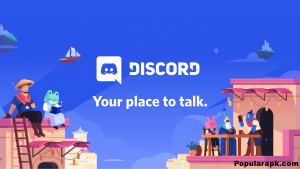Want to increase your business presence and make your business more reachable to your customers? Then it would be best if you used WhatsApp business, it is the subsidiary of the most popular messaging platform, and it will allow you to reach a far greater audience.
To know more about the app, read the following article. Download the app by pressing the download button on this page.

Useful Tip: After pressing the download button, Always choose the free download option. please wait a few seconds after you click free download so that your apk download starts well.
Table of Contents
How to install APK, XAPK, OBB files [Guide]
Install Apk Guide |[Complete + Detailed] – PopularApk
How to Use Any Android App on PC
Use Any App on PC | Comprehensive Guide
About WA Business
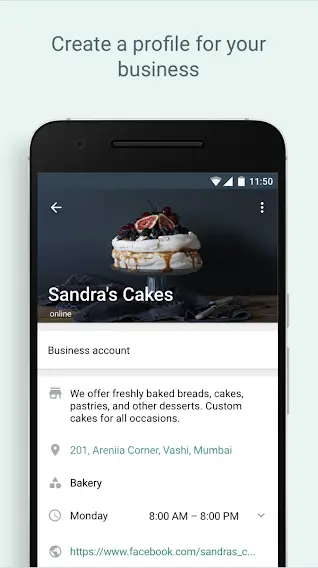
Whatsapp is the most popular messaging platform in the world. Almost every smartphone user uses it and has a presence in it. What will be a better way to reach more people for your business than WhatsApp? The parent company of WhatsApp, Meta, developed a new platform, especially for business. You can make an account in this app with a phone number that you use for business. People on your contact can see your account through their regular WhatsApp accounts. You can communicate more efficiently with your customers through it. If you have separate phone numbers for business and personal use, then you can use both the regular WhatsApp and WhatsApp Business on the same phone.
You have to make a business profile for yourself with important information about your business, just like making a website. Customers can find location and contact information in the descriptions, like business information. You can be more responsive to your customers. It has the automatic messaging option that sends an introductory message to everyone messaging for the first time in your business account. You can also use your business account through the desktop like your regular WhatsApp. It has options of sending multimedia, texts, free calls and video calls.
Whatsapp business(aka WA Business) allows you to make groups where you can add your permanent clients in it. You can share your new business initiatives and plan there with your clients. So, make your WhatsApp business account now and grow your business fast.
Features
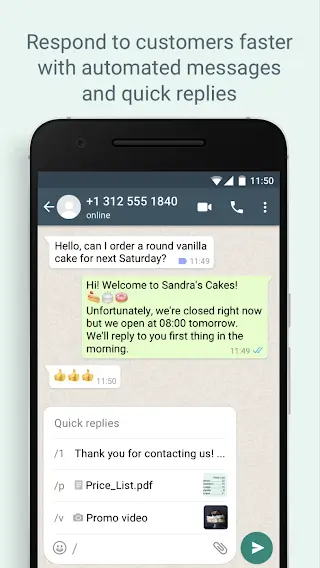
Business account
You can make your business account where you can have greater control over your account than the regular WhatsApp account. You can make groups with your permanent clients and control the terms of your account with it.
Whatsapp web
The app’s most important feature is that users can access it on their desktop through the WhatsApp web feature. This feature will be more beneficial for the business accounts than the regular WhatsApp accounts. If you have your business laptop, you can log in to it permanently and use it for better reach.
Greeting messaging.
You can set your greeting message that will automatically send a pre-planned message to everyone who sends you any message to your business account for the first time. You can set messages like thanking them for contacting you and any other message you want your customer to know.
Replies
You can send and receive messages in your business account faster. Is it a light app? It works very fast and covers significantly less space than other applications.
Tracking orders
The WhatsApp business allows you to have more control over your business. You can track new customers, pending orders & payments, & how many orders were completed. It also allows you to link your business account to other social media platforms like Facebook, Pinterest, Instagram and other social media sites.
Pros and cons

Positives
- The interface is just like the regular WhatsApp. So, no new app to learn to grow your business.
- You can run both business accounts and personal accounts through two separate numbers on the same smartphone.
- You can set pre-planned greeting messages to show every time new customers message you.
- It allows you to link your business account to other social media platforms easily.
Negatives
- Setting up a backup of your data is a very tedious one. If you forget to set your backup, you will lose most of your client data forever.
- The app’s web version sometimes gives errors while attaching multimedia files to the chats.
- Some users faced problems while sharing the charges of their products in it.
Other information
Important links
- Visit the following link of the google play store to read the reviews and more about the app.
- Difference between WhatsApp and WhatsApp business
- Watch the following video to learn how to create a WhatsApp business account:
FAQs
What is a business account on WhatsApp?
WhatsApp Business is free to download app available on Android and iPhone and was built with the small business owner. You can use it to grow your business faster and reach a more significant customer audience.
Is WhatsApp business safe?
Whatsapp business runs on the same technology as your regular WhatsApp. It keeps your messages and privacy safe through end-to-end encryption technology.
Can we use WhatsApp and WhatsApp Business on the same number?
It is not possible to use both applications with the same number. You can use them simultaneously on your phone but with two different phone numbers.