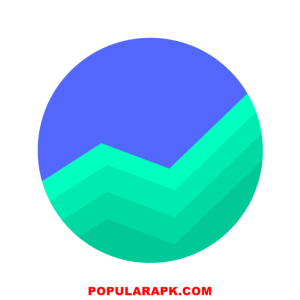When you go on a trip with your friends and want to keep track of all the expenses and persons who are spending, you can’t keep track of all the expenses, and you will require a tool to help you do these. In this type of scenario, you can use the spliltwise application. Splitwise is an excellent tool for keeping track of all expenses you incur during a trip or when you live with others in a room.
You can learn more about the app and its features by reading the article below.
To know more about the app, read the following article.
Download the app by pressing the download button on this page.
Useful Tip: After pressing the download button, Always choose the free download option. please wait a few seconds after you click free download, so that your apk download starts well.
How to install APK, XAPK, OBB files [Guide]
Install Apk Guide |[Complete + Detailed] – PopularApk
How to Use Any Android App on PC
Use Any App on PC | Comprehensive Guide
About
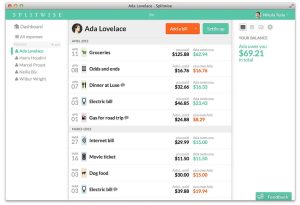
Splitwise apk is a great tool when you live away from home with others and have to manage all the expenses at that time. You can make a group and add your roommates to it and add all the expenses each member incurred, and the app will split the bill equally among everyone. It is an excellent tool to keep all expenses in check. It is tough to keep all the expenses noted elsewhere for a whole month. Using the splitwise will save lots of confusion and time from it.
Setting up splitwise apk is very easy. You have to make your account using your phone number or email id. You will automatically get all your friends who have made an account in the contact. You can add your contacts to different groups for different needs. You can make groups for a particular trip or a night out. Many options in the app let you manage all the expenses and settle up the expenses at the end by making the shortest and simplest transactions between the members.
If you go out regularly with your friends or have problems managing different expenses, you can try splitwise. It is a good tool, and many people use it regularly.
Features of the splitwise
Interface
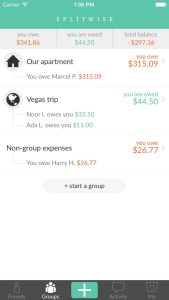
The interface of the app is simple and easy to handle. There is no confusion while using it, and you can learn every bit of it in a few tries. It is very beneficial for roommates to split bills for groceries and rent payments. It is also beneficial for group journeys where only a few persons can bear all the expenses and share them equally.
Create groups
You can make groups for different purposes and needs. You can make a group by adding your roommates or group for a particular journey and add all your friends accompanying you on that journey. You can make it by adding their name from the contacts. Each group member will be added to that group and receive notifications whenever someone adds any expense to that group.
Settling up and total share
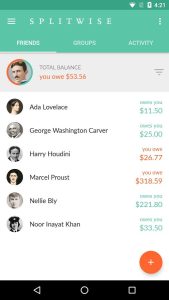
There are features in the app that lets you know how much you spend on your own and what others have to give to you to settle the payments. Apart from it, you can manage the total spending of the group and what total you spend on it. It is helpful when you are on a tight budget, with this way, you can keep every expense in check.
Pros and cons
Positives
- The app is easy to use and learn. You can add as many members to the group as you can.
- You can keep a check on all the expenses your group incur and what your share in it.
- You can manage your monthly expenses with the help of it.
- Setting up an account and adding members to the group are also accessible.
Negatives
- Several features are only available for subscribers. The subscribing fees are expensive, and you have to take the subscription every month.
- The user interface needs some improvements.
- Some users experienced bugginess in the app.
Other information
Important links
Visit the following link on the google play store to read the reviews and learn more about the app.