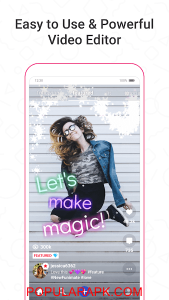Are you get bored watching your old conventional cable TV and want something different to see? You can try a new way of getting entertainment right to your home. The IPTV is a trendy way of getting content without any disturbances. It is getting popular worldwide and is a mixture of old conventional cable TV and new OTT platforms. OTT Navigator IPTV is one such app that allows users to use this way of viewing content directly from their TV, tablet, and phones very quickly.
To know more about the app, read the following article and easily understand the new way of entertainment.
Download the app by pressing the download button on this page.

Useful Tip: After pressing the download button, Always choose the free download option. please wait a few seconds after you click free download so that your apk download starts well.
How to install APK, XAPK, OBB files [Guide]
Install Apk Guide |[Complete + Detailed] – PopularApk
How to Play Android Games on PC
Play android games on PC | Comprehensive Guide
About
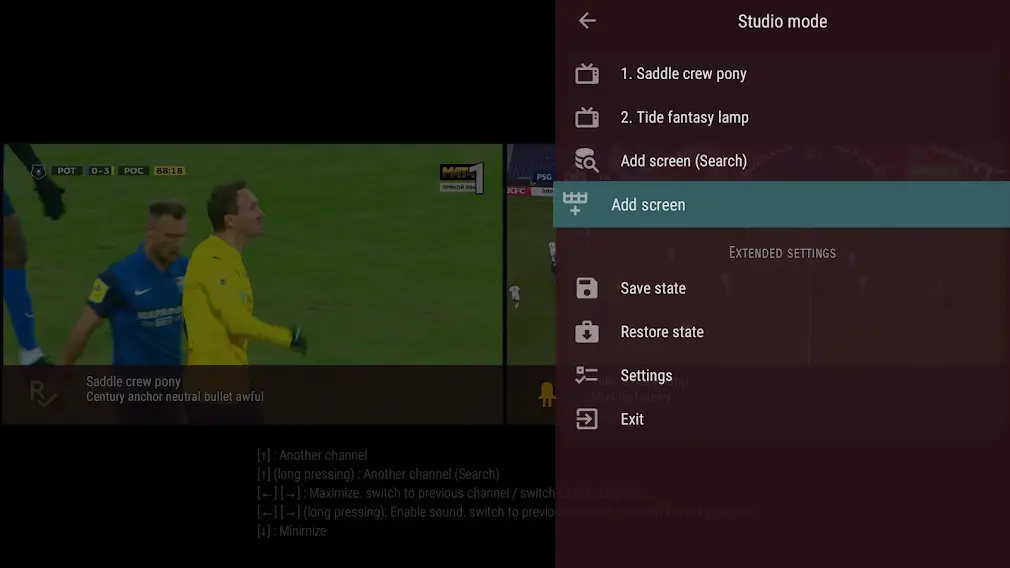
OTT Navigator is a content viewing app that you can install on your smartphone, tablet, or smart TV. The new way of viewing content is very popular worldwide. It is a mixture of conventional cable TVs and new OTT platforms. You can use it to watch live TV, your favorite movies and show. For this, you have to take the subscription from your IPTV provider. After taking the subscription, you can watch all the content on-demand.
Many OTT platforms give you these facilities and options to watch online content. So what is the difference between them both? First, IPTV will be cheaper for you than using the OTT for content viewing. As the broadband cable connects directly to your TV setup box, it will provide better quality and network stability than watching OTT with the help of your local wifi network. In IPTV, you can also watch the live TV channels just like your old cable TV, with excellent video quality and streaming stability.
Features and functions of OTT navigator
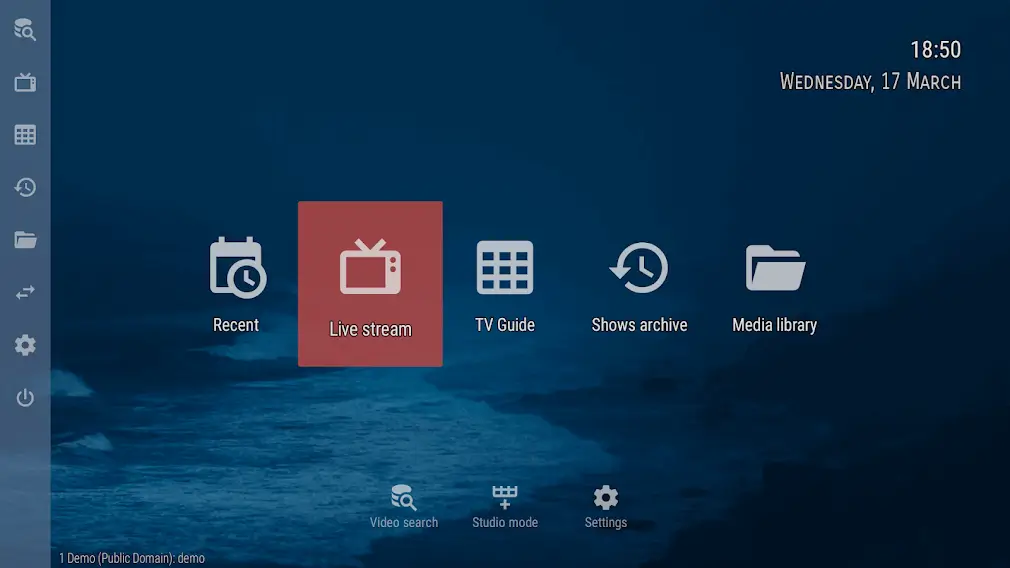
Interface
The interface of the OTT navigator IPTV is as simple and similar to an OTT platform like amazon prime and Netflix. You can search through different content by their name, genre or language. You can also watch live tv on the IPTV, but you need to take the subscription from your IPTV provider. Navigating through the app is very easy. All the recent watches and top searches are on the main page only to navigate through it very quickly.
Add to your favorites.
The shows and channels that you and your family watch regularly keep adding to the favorite tab so you can navigate through your favorite channels very quickly. You could save them for later viewing if you missed your live show. So it won’t matter that you will miss your show and can watch it whenever you get free time.
Seamless streaming
It will be directly connected to the setup box to your broadband. It provides a seamless viewing that you will not get while watching OTT content through a wifi connection. There will be no ads and poor connection. So watch the content effortlessly.
Watch the free content.
All the popular movies and shows are available. You can watch them without paying any extra fee. You need to take the monthly subscription from your provider and watch the content for free. The OTT navigator app is very light so that you won’t be experiencing buffering and lags.
Pros and Cons
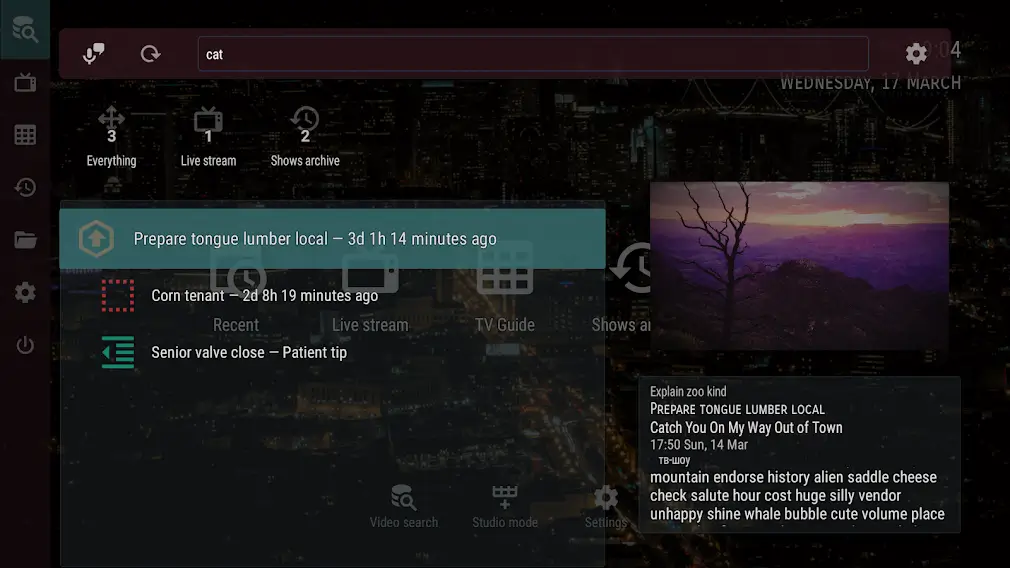
Positives
- The app is very convenient to use. All the functions are easily accessible.
- Save episodes and shows for later watch.
- You can customize the app for your needs. Users can change themes and colors for a better look.
- Better streaming quality than OTT platforms
Negatives
- You need to take monthly subscriptions from the IPTV provider to run the app on your device.
- The movie and show sections need an overhaul to have good navigation through the app.
Other information
Important links
- Visit the following link of the google play store to read the reviews and more about the app.
- Watch the following video to know the IPTV configuration:
https://youtu.be/vxNUaLPF-OA
- OTT navigator tutorial: