Instagram is a money maker social platform for Meta. You will be amazed to know that In 2019, as per Bloomberg’s report the photos and videos sharing platform garnered $20 Billion for Facebook alone through ads. This was the quarter of what the company had earned that year. There is a reason behind Instagram’s ads showing success, it records the data of its users to show as many relevant ads as possible.
Data Analytics By Instagram
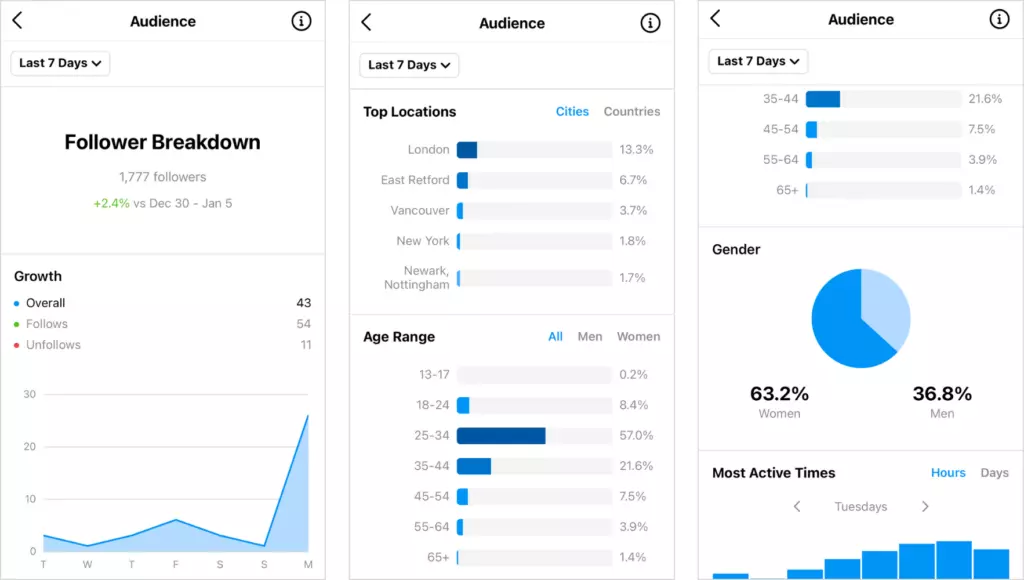
Well, guys, I am assuming that you have already experienced that Instagram not only shows the ads between the feeds, but also while we crawl stories, and even on the search page. Few users also enjoy ads because of the binge and creative content quality, but for many, these ads are just annoying and spooky videos that they want to skip. Seeing ads everywhere repetitively is very annoying and also with Instagram’s accurate targeting system.
So, all this Instagram’s ad targeting accuracy comes from data analytics, which is designed to collect all the data of users. If you are interested in any product, shopping online, listening to songs online, or even discussing buying a product while chatting with friends, Instagram is tracking it all. Related to these above tracking factors, social media platforms will show you the same ads.
Instagram Is Connected To Other Sources
Instagram is also connected through other sources to target the users rather than just relying on data analytics. The platform uses Facebook and other third-party applications that might have a connection with you to collect info. And Instagram does not allow users to disable the data analytics as Facebook does. So, now the question strikes, How can you stop or Limit These Ads?
There Are Two Methods: The first one will allow you to limit Instagram’s data tracking for targeted ads and the second one will allow you to disable the Data analytics.
How To Limit Data Analytics Tracking on Instagram?
This method is an alternative as Instagram does not allow disabling or limiting ad tracking. You can perform these actions on Facebook instead.
- To start, launch Facebook and open the hotdog icon or three-lined menu icon.
- Select ‘Settings & Privacy and click on ‘Settings’.
- Now scroll down until you see ‘Ad Preferences’.
- Click on ‘Ad Settings’ and select ‘Data about your activity from partners’.
- Now switch off the settings for Facebook and Instagram
- Plus, you can also select categories in the ‘Ad Settings’.
- Just select ‘Categories used to reach you.”
- Go for ‘Interest categories’ and ‘Other categories’.
- By completing these steps you limited your data tracking or you have broken the link of tracking between Facebook and Instagram.
How To Disable Data Analytics On Instagram?
Another method to get rid of annoying targeted ads on Instagram is to disable the data analytics or data tracking system. You can do it by downloading an advanced version of Instagram which is called Instander. Instander is built for android devices and comes in two different versions: ‘Original’ and ‘Clone’. By downloading either one of them you can easily disable the data analytics setting as the official Instagram app does not allow it. Moreover, Instander comes with many other professional and unlocked features to enjoy using Instagram with more freedom. For example, you can view messages and stories of others and your status will be invisible, you will become a Ghost to others.


