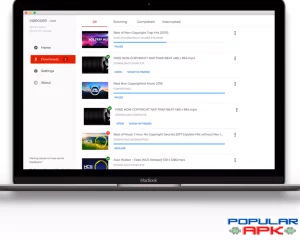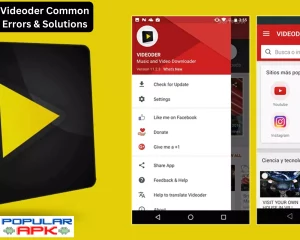If you are finding alternatives to the Videoder app, it means that you are not satisfied with it and you are looking for a more advanced YouTube video downloader. See, in my opinion, video is the best, it has an intuitive UI design and fast processing features. Moreover, its batch downloading, mp3 conversion, themes, download link detection tool, and many other features make it an ideal video download manager that everybody will want on his or her phone. You should also know that Videoder cannot only download your favorite content from YouTube, but it supports hundreds of other platforms also like Vidme, DailyMotion, Facebook, Instagram, Tik Tok, and more.
However, there is one thing that can make you find Videoder’s multiple alternatives. It was recently reported by many users that this app is not working efficiently on smartphones having android 11 or above. Maybe it lacks the update and the developers are taking time to send one. So we are here to help you to find the best out of many Videoder alternatives you will ever find.
Here’s The List of 5 Best Videoder App Alternatives You Can Find On the Internet:
- NewPipe
- Tubemate
- Snaptube
- Vidmate
- InstaTube
Videoder Vs NewPipe
Newpipe, or a free YouTube client, in simple terms, is a third-party android application that allows you to enjoy playing YouTube content with features for free. features of YouTube that NewPipe can offer are video playback with no ads, background video play, downloading videos for offline use, video playback in pop-up view, and much more. Moreover, the services are all free to use and there is no login process or sign required. NewPipe is not available for iOS devices, but it’s one of the best possible alternatives for videoder. Check out its latest releases on Github.

| Difference | Videoder | NewPipe |
| Source Code | Proprietary software | Open source |
| Size | Higher in size | Lightweight |
| Interface | More Intuitive, Vibrant, Advanced and Close to YouTube, With more customizable themes. | Simple user interface |
| Ad blocking | Present | Present |
| Video Quality | Stream & Download 4K videos | Stream upto your device capability, download quality is limited to 2k (2160p) |
| Privacy | None | Privacy friendly. No unnecessary user permissions, no personalization, nothing is stored on server |
| Downloads | YouTube Playlist download | Playlist download not supported |
| Websites | Can download from 100+ websites including the ones supported by Newpipe | Only supports YouTube, Peertube, Soundcloud, Bandcamp and media.ccc.de |
| Platform Availability | Available on Android, Windows PC and MAC | Available on Android only |
| Background player | YouTube background support not available | Can play YouTube videos in background |
| Batch downloading | Available with easy to user interface | Supports multiple downloads. You have to go to each video and download it. |
| Other notable features | – Faster Downloading. – Art and audio tag editor, – Intuitive music and video player – Functionality for offline videos – Link detection tool, – Themes for UI, – Inbuilt Browser with Adblocker – Night mode |
– Resizable pop-up player – Manager subscription and transfer locally. – Create offline playlists – Locally stored history – More than 100 translations – NewPipe Extractor independently being used in other apps. – Does not rely on the YouTube API, more stable |
Videoder Vs TubeMate
TubeMate, unlike NewPipe, is an android application for downloading videos from different video streaming websites, mostly for YouTube, DailyMotion, Instagram, Facebook, Mango Tv, SonyLiv, and more. It does not offer features of YouTube like the background play option or pop-up view feature. But TubeMate can be used for downloading both Mp3 files and HD videos from YouTube with a single click. Users can choose their preferred resolution or quality in which they want to download their video or audio of that video. And that’s why TubeMate is another out of many potential alternatives for the videoder app. Also, TubeMate is not available for iOS devices.

| Difference | Videoder | TubeMate |
Setup Size |
Approx. 10M | Approx. 17M |
| User Interface | More Intuitive, Vibrant, Advanced and Close to YouTube | Simple, Raw, and Unique |
| Ad blocking | Present | No |
| Video Quality | Stream & Download 4K videos | Supports 4K Downloads |
| Privacy | None, Does not collect any user info | None, Does not collect any user info |
| Downloads | YouTube Playlist download, Faster Downloads | Playlist download not supported, multiple downloads not supported |
| Supported Websites | Can download from 100+ websites including the ones supported by Newpipe | Supports more than 100 websites same and different than videoder |
| Platform Availability | Available on Android, Windows PC and MAC | Available for android, iOS and windows devices |
| Batch downloading | Available with easy to use interface | Supports multiple downloads. You have to go to each video and download it. |
| Other notable features | – Faster Downloading. – Art and audio tag editor, – Intuitive music and video player – Functionality for offline videos – Link detection tool, – Themes for UI, – Inbuilt Browser with Adblocker – Night mode – YouTube to Mp3 converter |
– Download videos from all the social media platforms. – Has online video converter. – Supports high speed downloading. – Video parsing is more faster then other apps. – Post download processing speed is incredible, but also depends on the device. – Supports Playlist mp3 downloading. |
Videoder Vs SnapTube
SnapTube is a video downloading manager that comes for both Android and iOS devices. With SnapTube you can download videos in quality from 144p to 4k resolutions and audio files in the supported format of MP3 or MP4A. This video-downloading app supports all the famous video streaming platforms including YouTube, Tik Tok, Instagram, Facebook, WhatsApp, Anime, and much more. After NewPipe, SnapTube can be one of the best alternatives for videoder, as it comes for both iOS and Android devices. It is second to NewPipe as it does not offer the features of YouTube with video downloading options.

| Difference | Videoder | SnapTube |
Setup Size |
Approx. 10M | Aprrox. 41M |
| User Interface | More Intuitive, Vibrant, Advanced and Close to YouTube, More customizable themes. | UI quality is better then TubeMate and equal to videoder, Advanced with shortcut options. Doesn’t support multiple themes. |
| Ad blocking | Present | No |
| Video Quality | Stream & Download 4K videos | Stream upto your device capability, downloads 4K |
| Privacy | Doesn’t require sign in, no data is recorded | Does not collects any user info |
| Downloads | YouTube Playlist download | Playlist download not supported |
| Websites | Can download from 100+ websites including the ones supported by Newpipe | Supports multiple websites but less then videoder |
| Platform Availability | Available on Android, Windows PC and MAC | Available on Android only |
| Batch downloading | Available with easy to user interface | Supports multiple downloads. You have to go to each video and download it. |
| Other notable features | – Faster Downloading. – Art and audio tag editor, – Intuitive music and video player – Functionality for offline videos – Link detection tool, – Themes for UI, – Inbuilt Browser with Adblocker – Night mode – YouTube to Mp3 converter |
– Comes in three different version- Snaptube, Snaptube Red, Snaptube Yellow. – Supports secure data transferring from one device to another. – Comes with inbuilt android toolkit which have several features to boost phone’s performance. – Even downloads WhatsApp videos. |
Videoder Vs VidMate
Vidmate is more than just a video downloading app, with this android application you can surf the internet with an in-built browser and enjoy playing videos in HD quality with its in-built video player. Vidmate can even download 4k videos from YouTube and other supported websites as well. Along with a fast video downloading feature it can resume long paused files. Organize your downloads category-wise and find them easily between multiple files in the download manager of TubeMate.

| Difference | Videoder | Vidmate |
| Setup Size | Approx. 10M | Approx. 20M |
| Interface | More Intuitive, Vibrant, Advanced and Close to YouTube, With more customizable themes. | Advanced, Intuitive and Similar to that of YouTube. |
| Ad blocking | Present | Present |
| Video Quality | Stream & Download 4K videos | Stream upto your device capability, downloads even 4K |
| Privacy | Does not record any user info, No sign in is required. | Privacy friendly, but users can create account and sign in. So, it does record user info. |
| Downloads | YouTube Playlist download | Playlist download not supported |
| Websites | Can download from 100+ websites including the ones supported by Newpipe | Supports multiple famous video streaming platforms but less then videoder |
| Platform Availability | Available on Android, Windows PC and MAC | Available on Android only |
| Background player | YouTube background support not available | Cannot play YouTube in background but can play it’s own loaded videos in pop up. |
| Batch downloading | Available with easy to user interface | Supports multiple downloads. You have to go to each video and download it. |
| Other notable features | – Faster Downloading. – Art and audio tag editor, – Intuitive music and video player – Functionality for offline videos – Link detection tool, – Themes for UI, – Inbuilt Browser with Adblocker – Night mode – YouTube to Mp3 converter |
– Can download WhatsApp stauses. – Has a movie section to download and watch. – Supports fast downloading. – Can download thousands of high quality images to use as wallpapers or backgrounds. – Streams Tv shows and movies |
Videoder Vs InsTube
InstTube is very much similar to videoder not only in terms of UI but in features as well. It’s an amazing YouTube video downloader that also supports other multiple video streaming sites. You can download 4k resolution content and convert the videos into high-quality mp3 files also. Amazingly, this app comes for both Android and iOS devices, so iPhone users can also be able to enjoy YouTube content offline. Thus, InsTube is an featured application that deserves to be on the list of best videoder alternatives.
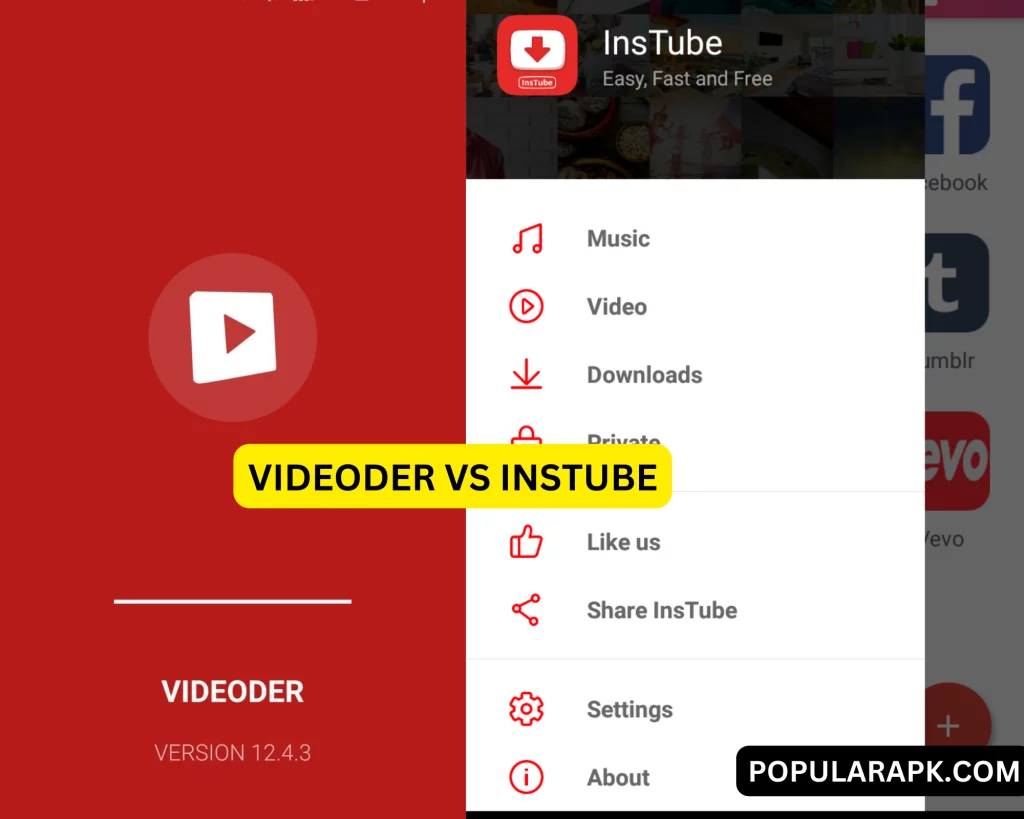
| Difference | Videoder | InsTube |
| Setup Size | Approx. 10M | Approx. 9M |
| User Interface | More Intuitive, Vibrant, Advanced and Close to YouTube, With more customizable themes. | UI is a bit better then TubeMate but videoder is much better. And it has few shortcut options for quick access. |
| Ad blocking | Present | No |
| Video Quality | Stream & Download 4K videos | Stream up to your device capability, downloads 4K |
| Privacy | Does not record any user info, No sign in is required. | None |
| Downloads | YouTube Playlist download | YouTube Playlist downloading not supported |
| Websites | Can download from 100+ websites including the ones supported by Newpipe | Supports 100+ websites but some are similar and different then Videoder |
| Platform Availability | Available on Android, Windows PC and MAC | Available for both android and ios devices |
| Batch downloading | Available with easy to user interface | Supports multiple downloads for both videos and songs. You have to go to each video and download it. |
| Other notable features | – Faster Downloading. – Art and audio tag editor – Intuitive music and video player – Functionality for offline videos – Link detection tool – Themes for UI – Inbuilt Browser with Adblocker – Night mode – YouTube to Mp3 converter |
– Video to mp3 converter. – Unique section for private videos and songs with lock. – Allow website bookmarking for future reference. – In-built audio and video player. |