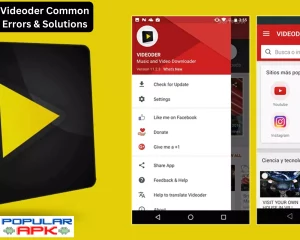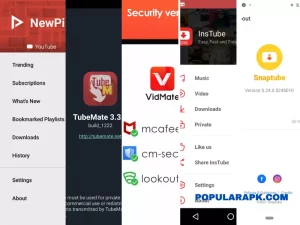Videoder YouTube video downloader is probably one of the best video-downloading applications you can ever find for your android smartphone. But did you know it also comes for PCs? Yes, that’s right you can easily download videoder for your PC. You will be able to download any type of content you like including entertainment, comedy, any series, short videos, and more, in 4K resolution. With Videoder 64-bit for PC, you can stream or download YouTube videos in 4K quality. It’s very easy to use along with an in-built browser and video player.
Table of Contents
Videoder For PC
Already told you that Videoder has a dedicated application for PC or windows devices other than the android platform. However, it comes with so many features that it’s hard to believe it’s free to use. You can download multiple YouTube videos with multiple connections which elevate the downloading speed. The user interface is so cool and easy to use, in just one click you can start downloading the whole playlist. Moreover, no login or account registration is required, just open the app and click on the download button to get any youtube video offline. If you want just an audio file of any YT video then you can have it because the videoder for pc comes with an in-built video converter. Let’s talk about these features in detail.
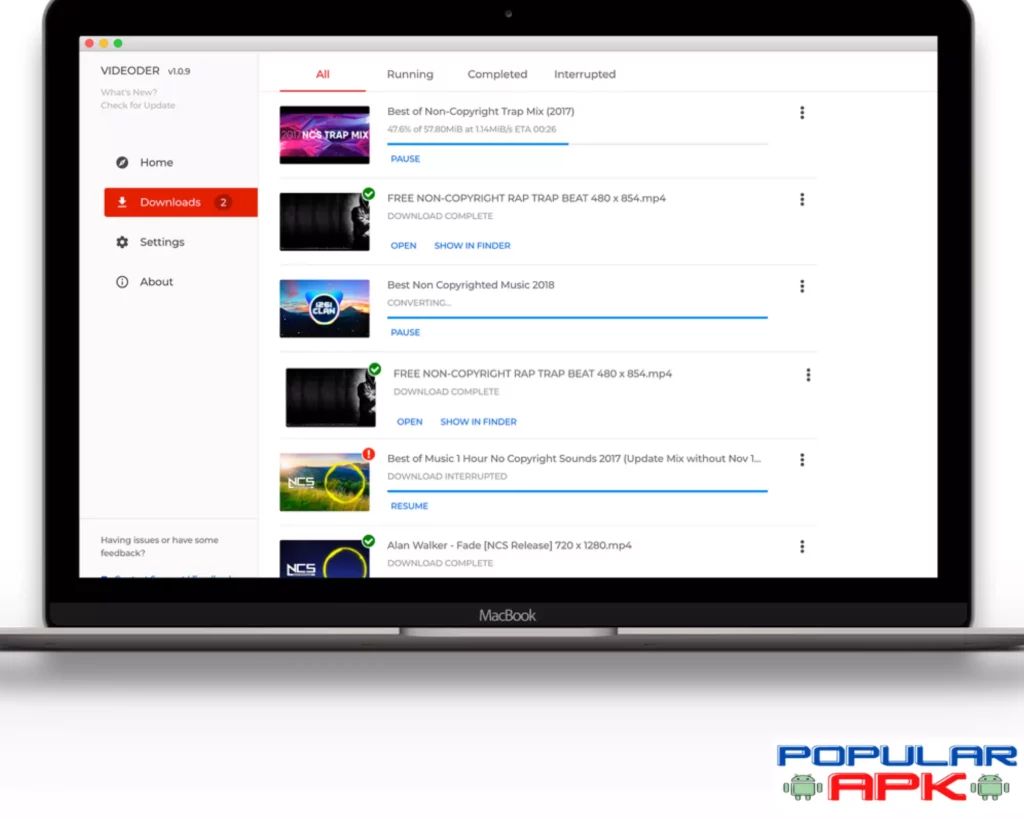
Best Features of Videoder App For PC
1. YouTube Video Downloader
With videoder for pc just pick any video from any subscription account on Youtube and click on download, you will get it for free to watch offline. The original application of Google’s video streaming platform does not allow you to have any video for offline use for free, but this application does. Also, the process to do so is very easy, in one click you can download all the files you want. Especially for YouTube, the videoder pc version offers a variety of advanced downloading options like playlist downloading and batch downloading, which we will discuss in this list.
100+ Supported Sites
The PC version of this video-downloading app is not limited to YouTube only, it supports and downloads videos from more than a hundred other websites. Videoder for pc supports Facebook, Tik Tok. Instagram, DailyMotion, WhatsApp, AnimeOnDemand, and more. You will be amazed to know that if you copy the link of any video from any platform and paste it into this app it can download it.
2. Quick Download Tool
While using the videoder on pc you can see a download button looking like a lightning symbol. That is a quick download tool feature of this app through which you can download the videos in one click. It’s always mentioned under every video thumbnail so that users can get quick access to get the content for offline use.
3. 4K, HD Downloading Option Along With Mp3
After opening the page of any YouTube video, if you want to download it, then the above-mentioned quick button tool will let you do it. But in between, you will have to first choose the quality in which you want to use it offline. You can choose video qualities ranging from 144p to 4k resolution. Moreover, the videoder for pc 64-bit also lets you download mp3 files of any video you want in 128 kbps or 240 kbps HD quality
4. YouTube Playlist Downloading and Batch Downloads
Videoder’s Youtube playlist downloading feature is awesome. You can select the complete playlist and then choose a common video quality for all and then click on the download button to get all for offline use. The complete playlist can be downloaded with one click. The same goes for batch downloads, this feature is all about downloading multiple files with stability. You can select multiple videos, even from different playlists, and download them with one click. There will be no need to download them separately. The speed will be distributed equally.
5. Themes
There are several numbers of vibrant themes in the videoder for the users to customize as per their liking. Make your videoder familiar to you while choosing any theme color option from the palette. Moreover, there is also an option to create your custom themes, so that the choices will never end.
6. Night Mode
Videoder for PC comes with night mode, which makes its UI look much cooler while protecting its user’s eyes from bright colors. Black or dark themes always put less strain on human eyes than white or blue or any other bright color. So night mode is not only for a cool show off, but it also makes this app more usable for long hours without harming the eyes.
7. Apply Tags and Cover Art
To navigate to your favorite songs faster you can customize them and assign new cover art images. These special thumbnails will then let you search them easily out of many. Moreover, adding unique tags to them is also another way of finding them easily.
8. Supports Multiple Languages
Videoder for pc supports several major languages including United States English, British English, Hungarian, Chinese, and Hindi as the videoder is made in India, German, French, Russian, Thai, Italian, Slovak, Polish, Turkish, Czech, Dutch, Hebrew, Arabic, Afrikaans, Armenian, Bengali, Bulgarian, Croatian, Filipino, Gujarati, Indonesian, Italian, Kannada, Malay, Malayalam, Marathi, Nepali, Portuguese, Romanian, Spanish, Slovak, Tamil, Vietnamese, and more.
FAQs
What app is better than Videoder?
Videoder is the ultimate but still, if you want to find an alternative for this app, then you can rely on any one of them TubeMate, NewPipe, SnapTube, VidMate, or InsTube. If you want to know their features or want to compare all of them with a videoder, then read this article of ours ‘Top 5 Videoder Alternatives To Download YouTube Videos And Music.
How can I download a video song to my computer?
If you want to download a video song from YouTube to your computer then Videoder is the best choice. You can download up to 4K quality and even increase the download threads to accelerate the speed. Playlist downloading and batch downloading feature is available to download multiple files at once with a single click.
Which video downloader is best for PC?
There are several videos downloading software for PCs on the Internet, you can download them in seconds. But you’re searching this query because you want quality, and Videoder Video downloader has it, and it’s best for PCs with premium feature qualities.
Is Videoder for Windows safe?
Videoder is highly safe for windows, this video downloading manager does not collect any type of user info or any other sensitive information. Users don’t require to sign in or have account registration to use videoder for pc to download YouTube videos.
Is there a Videoder for PC?
Yes, the videoder app comes for both android devices and windows devices meaning pc. So you can download videoder for pc very easily from its official website or any third-party website like popularapk com. No sign-in or account registration will be required to use this app for pc.