Have problems managing your old but important files on your device? Don’t worry we got your back. Now, create archive files on your device using Zarchiver Apk, a utility application that helps you make archive files and encrypts them for further use.

Arranging your files on your device can be very tiresome and irritating. Read the following article regarding the Zarchiver and know more about the applications. You can download the application from the links given below or from our website by clicking on the download button at the bottom of the article.
Useful Tip: After pressing the download button, Always choose the free download option while downloading files.
Table of Contents
How to install APK, XAPK, OBB files [Guide]
Install Apk Guide |[Complete + Detailed] – PopularApk
How to Use Any Android App on PC
Use Any App on PC | Comprehensive Guide
About Zarchiver Apk
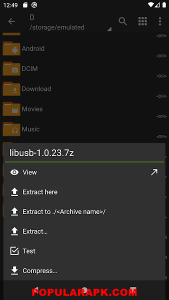
Zarchiver is one of the highest-rated archive management utility applications in the google play store. You can make archives of most of the file types like 7z (7zip), zip, bzip2 (bz2), gzip (gz), XZ, lz4, tar, zest (zstd). Compress and decompress files in shorter file formats, which are easy to store, manage and read whenever you require them. Add or remove files from your archive in a few simple steps.
Privacy is one of the most important features of good utility software. Zarchiver gives you this making its priority. You can encrypt your files making them password protected and with many security features.
Free software with lots of features makes it is a must-have application on your device. You can check your archive media shared through the e-mail applications like Gmail, Yahoo, etc. Zarchiver Apk will help you manage the space on your device. It helps in two things: first, it will keep the space in your device free to use by compressing the large files in small file formats, and second, you can arrange all your media files decompressed in a single archive file making it very convenient to use.
Features of Zarchiver
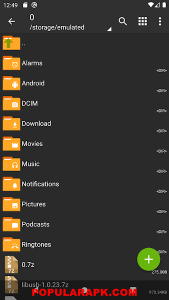
- Secured files – You can add encryption to the files and make them password protected. This helps your important files be kept safely and also helps in arranging according to their requirements.
- Large media file types – It supports all major file types. You can read, compress, decompress and sort them in archives. It can save several files in a single archive file. It decompress file types of z (7zip), zip, rar, rar5, bzip2, gzip, XZ, iso, tar, arj, cab, lzh, lha, lzma, xar, tgz, tbz, Z, deb, rpm, zipx, mtz, chm, dmg, cpio, cramfs, img (fat, ntfs, ubf), wim, ecm, lzip, zst (zstd), egg, alz. Read files types of zip, 7zip, tar, apk, mtz.
- Interface – Its user-friendly interface is very clean and easy to use. Most of its features are only a few click functions. Now you can manage tons of large compressed and encrypted files very easily and conveniently.
- Super-fast processing – It has a multi-threading function that supports multicore processors. It makes it fast while processing and accessing a large number of files.
- Labeling – UTF-8/UTF-16 Unicode format of labeling makes it very convenient while sorting. You can add many special characters, symbols like national flags to the labels.
The good and the Bad

Positives of Zarchiver Apk
- Password protected encryption
- Zarchiver doesn’t require an internet connection and doesn’t ask for its permission. So, it can’t transfer information to other services.
- An easy-to-use interface.
- Retrieve and check files from inbuilt mail applications like yahoo, Gmail, etc.
- Supports most of the standard file types.
- Regular updates by the developers to fix bugs reported by the users.
- Most of the features of the application are free to use. you will not find any other utility applications with this amount of features to be used freely.
Negatives
- Not all file formats are supported.
- It can’t access so can’t manage the data and files that are stored in the SD card of the device.
- The capability of file compression is very less
- The feature of force open is not supported
- Some users found their files being corrupted by the application.
- Some bugs and lags can be experienced
Important links
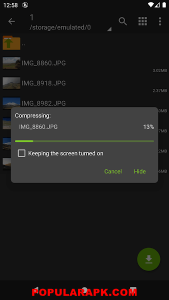
Here are some of the links which can be useful.
- Download link from google play store.
- Official website of Zarchiver’s developers.
- Learn more about file achiever applications from Wikipedia.
- A tutorial video that can help you, use the application:
FAQs

1. How to compress files?
Select the required files of a set of files. From the options drop-down menu select the required options and then click on the “compress” button.
2. How to download the application.
You can download the applications from the links given above or by clicking the download button at the bottom
3. What are the alternatives?
There are several alternatives of zarchiver apk, that you can find in the google play store. Some of them are:
- 7zipper,
- Xplore file manager, etc.
4. Who are the developers?
Zdevs are the developers of this application. They are famous for making secure and good applications for android devices. They also made other utility applications like the zarchiver cloud plugin,
Fugate, flash avr, etc.


