![typewise v4.0.44 [apk] | offline, privacy friendly keyboard 1 keybaord icon cover image blue](https://popularapk.com/wp-content/uploads/2021/07/typewise-1-min.png)
Want a customizable keyboard for android and a safe keyboard? Then you are at the right place. Get the safest and easy-to-use keyboard on the planet for free. Download Type apk now!
Table of Contents
What is Typewise?
Typewise apk is one the best privacy-centric keyboards that have all the amazing features with your data safety in mind. This app works just like any other customizable keyboard app out there but it has a layer of security for data consciousness.
The latest apk is filled with awesome features such as quick access to a plethora of various languages, themes over the top application, emoji style picker, swiping behavior, and more. Typewise boasts of hexagon layout which is believed to be the best layout for typing easily.
There are so many other features, if you want to take a read then follow this article. If you want to directly download the apk then go below and tap on the download button. You can also look for interesting bits by tapping on the headings in the content table.
How Typewise protects your privacy
![typewise v4.0.44 [apk] | offline, privacy friendly keyboard 2 there is no extraordinary permission required for application to run.](https://popularapk.com/wp-content/uploads/2021/07/Typewise-Keyboard-PRO-Lifetime-Paid-min.png)
Every keyboard that you use, be it the most popular ones, tracks what you type which is then fed into the algorithms to suggest your better. They may also use this data for other reasons. This data comes from you typing your passwords, confidential information, and other form data into your mobile device.
What typewise does is that it processes all your data from your keyboard locally. No data is sent to their servers. Also, this app doesn’t ask for unnecessary permission. You do not have to five the application identity, microphone, or camera access. This is how you are protected from being tracked or your data being stolen.
Main features of offline apk
Sandboxed algorithms
![typewise v4.0.44 [apk] | offline, privacy friendly keyboard 1 keybaord icon cover image blue](https://popularapk.com/wp-content/uploads/2021/07/typewise-1-min.png)
The app’s prediction algorithms work offline and they work well. No data is required to be sent to apps servers so that you can have peace of mind while typing anything on your customized keyboard. This is also the Unique selling point or USP of this Android Application. This application is very secure in terms of user data. All offline features of the app work so well that you do not need to connect to the internet for basic and some intermediate typing needs.
Customizable
![typewise v4.0.44 [apk] | offline, privacy friendly keyboard 4 typewise mod apk has swipe gestures](https://popularapk.com/wp-content/uploads/2021/07/typwise-gestures-1-min.png)
Typewise offline keyboard is fully customizable. With a plethora of themes and software skins at your disposal, you can easily and swiftly change skins according to your mood. You can change the layout of the board and use the keyboard as you like. Use 16 types of varied themes with changeable font sizes.
Use swiping gestures that are pre-defined to make your life easier. You can also make your gesture perform a set of functions. This transfers all the power at your fingertips, the rest depends on how you are better able to use the app.
Wise Language support
![typewise v4.0.44 [apk] | offline, privacy friendly keyboard 5 lesser and lesser types with the ney design and themes with amazing feedback.](https://popularapk.com/wp-content/uploads/2021/07/Typewise_Keyboard-11-min-1024x514.png)
The application has more than 20 languages that are built. The languages are accessible with a tap of a button. So for someone who is multilingual and wants to text in different languages at the same time, typewise makes it possible to type in different languages at the same time without a sweat.
All languages that come in the app have accent support. All in all, it is very intuitive to type in your native language if your native is one of the 40 most spoken languages. Due to this app supporting Dvorak and Colemak keyboard layouts, it is simple to type due to keys being bigger and in reach for faster typing.
Artificially intelligent
![typewise v4.0.44 [apk] | offline, privacy friendly keyboard 6 type wise use ai to enhance your learning curve and type suggestions.](https://popularapk.com/wp-content/uploads/2021/07/Typewise-Keyboard-Leverages-sanboxed-AI-min.png)
The app learns your patterns of typing. It makes the suggestions much better every time your type. What this essentially means is that the more you type in the app the better it becomes. And the most amazing thing is that all of these predictions and suggestions happen locally on your device.
No data is sent anywhere without your permission. With the help of keyboard layout and other features, you can make fewer errors and focus on typing only. This makes the typos in your writing obsolete.
Emoji and GIF keyboard
![typewise v4.0.44 [apk] | offline, privacy friendly keyboard 7 typewise mod apk with new honeycomb design.](https://popularapk.com/wp-content/uploads/2021/07/Typewise-Keyboard-1-min-1024x576.png)
You can turn on the emoji keyboard and set up the style of emoji you want to dabble in. Express yourself with all popular emojis and smileys. Copy-paste stuff from the internet by using the enhanced clipboard that can copy logos and other emojis from the internet.
As this app learns your swiping behavior it will also learn and suggest your expressiticons. You do not have to search for the perfect emoji for your mood and text, you can find it quickly in typewise suggestions. You can also find better GIFs for Whatsapp and other messengers like Instagram to express your feelings in moving pictures on simple steps.
Benefits of the Typewise Apk
![typewise v4.0.44 [apk] | offline, privacy friendly keyboard 8 multi functions one typing keyboard app with privacy inbuilt.](https://popularapk.com/wp-content/uploads/2021/07/Typewise-benefits-min.png)
- You don’t have to switch while typing in different languages.
- Tablet mode makes layout change itself with ergonomic typing possible.
- Wide device support. This app supports most android devices and is available for iOS too.
- More keyboard layouts such as QWERTY, QWERTZ, AZERTY.
- Honeycomb layout with bigger keys and better space.
- Awesome themes with a lot of customizable items. This app is very flexible in terms of what you can customize.
- Minimize typos drastically.
Issues with application
![typewise v4.0.44 [apk] | offline, privacy friendly keyboard 9 typewise mod apk is very privacy centric.](https://popularapk.com/wp-content/uploads/2021/07/typewise-vs-other-apps-min.png)
(sourced from negative user comments)
- Online content doesn’t work as the app works offline. That is the price of privacy that one has to pay if he has to use privacy-centric apps like typewise.
- Honeycomb design and layout of the keyboard are not intuitive at first. One has to get a hang of it.
- Not the best keyboard for one-hand typing.
- It takes some time to learn the pattern of typing as it uses the algorithm locally and no bit is sent to the internet. So the learning curve is a bit nervy.
Typewise apk Alternatives
![typewise v4.0.44 [apk] | offline, privacy friendly keyboard 10 congrats on installing typewise from popularapk.com](https://popularapk.com/wp-content/uploads/2021/07/switych-to-typewise-privacy-keyboard-min.png)
So there are other popular keyboards that you can use. But you should remember that these are not as privacy-centric as typewise is.
- Gboard
- Swiftkey
- Kika Keyboard
- Go Keyboard
- Grammarly
- Fleksy
- Paste keyboard
- Chrooma
- Cheetah Keyboard
Frequently asked questions
![typewise v4.0.44 [apk] | offline, privacy friendly keyboard 11 typewise is a next gen keyboard with less typos and more clarity](https://popularapk.com/wp-content/uploads/2021/07/typewise-ai-keyboard_privacy-min.png)
Play store link of the app
Typewise Offline Keyboard – Apps on Google Play
How to download the latest Typewise apk?
To download the apk on your android mobile device follow our extensive guide.
How to install APK, XAPK, OBB files [Guide]
Install Apk Guide |[Complete + Detailed] – PopularApk
Steps to install and use typewise apk online and on PC?
Follow our android apk on PC guide.
How to Use Any Android App on PC
Use Any App on PC | Comprehensive Guide
Is the app safe to use?
Yes, the app is completely safe to use. For security and peace of mind, please check the apk for viruses on the VirusTotal site.
Useful Tip: After pressing the download button, Always choose the free download option while downloading files.
How to install Files Via Torrents/ Magnet links
Download Files via Torrent [PC] | Guide


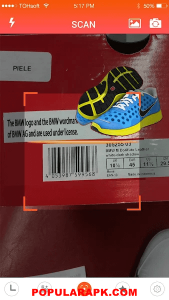

feels ASMR typing with this keyboard.using dat mod right now. RELAXATION YOU DESERVE
Indeed, its unique.