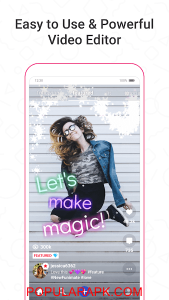Whenever we go somewhere new to visit, we click pictures with our friends, family, or nature. We keep them to post on Facebook or Instagram. But before posting, we require a good photo editing app that will add some extra details to your fantastic photos. Snapseed apk is just the app you need to do any photo editing. It is readily available and developed by Google. So you will get the experience of photo editing.
To learn more about the app, read the following article in detail.
Download the app by pressing the download button on this page.
Useful Tip: After pressing the download button, Always choose the free download option. please wait a few seconds after you click free download, so that your apk download starts well.
Table of Contents
How to install APK, XAPK, OBB files [Guide]
Install Apk Guide |[Complete + Detailed] – PopularApk
How to Use Any Android App on PC
Use Any App on PC | Comprehensive Guide
About

Snapseed apk is one of the best photo editing applications for Android devices in the Google Play Store. It is developed by Google and provides users with the best editing features for free. It has built-in photo processing intelligence to enhance your pictures through AI-powered settings. If you are a professional in editing, you can also use its vast range of features that will provide you with options to change everything from details to points in your pictures. You can select from auto colouration correction, auto picture alignment and trimming, and extra.
Snapseed has received many awards in the field of mobile editing software. The App Store has been named one of the best iPad apps and the top 100 best Android apps. Snapseed enhances photos more effectively and quickly. You can improve every aspect of your photo. You can import any photo from your gallery and use filters in it. There are features to enhance the image, details, curves, white balance, and perspective of your photo. You can crop and expand your picture. This is a handy tool when you require a perfect aspect ratio picture for uploading on Instagram or require to set your WhatsApp DP.
Features
Interface

The interface of the app looks as Google develops it. The app has an in-built tutorial section which you can use to get professional training in photo editing. There are different sample pictures that you can learn from step by step. The app is swift and simple-looking. You can import and export images very quickly in various sizes and formats. Using it is also simple, but you require experience learning how to edit like a professional.
Tools
There are several tools available for you to make your picture perfect. You can tune the image to modify publicity and colouration mechanically or manually with high quality and exact management. Crop and rotate photos to keep them in the sizes you require. Apart from that, you can change the curves, perspective, and vignette of the picture and give it the look and feel you need.
The healing touch

One of the essential features of the app is its healing feature. You can heal pictures with some simple touches. We often get our perfect pose, but some things need to be fixed in the photo. This can be your single hair looming outside or dark spots on your face. You can remove all these by using the healing feature.
Advantages and disadvantages
Positives
- The Snapseed app is one of the smartphone’s best photo editing applications.
- You can change the picture to the perfect aspect ratio you require. You can crop or change the perspective of the photo.
- The app is speedy and does all the processing very quickly.
- You can import and export your photos very quickly. You can also change the size of the picture when saving the image.
Negatives
- There is no way to ADD other images from your gallery to the current image being edited.
- It asks for permission to manage files and photos in your gallery. So it has some privacy concerns.
- The brush tool requires a size adjustor to get your desired brush length.
Other information
Important links
Visit the following links in the Google Play store to read the reviews and more about the Snapseed application.
FAQs
What are other popular photo editing apps popular among smartphone users?
Some popular photo editing apps are Adobe Photoshop Editor, Canva Design, Inshot Body Editor, and others.
How to get the app?
Download the Snapseed apk from the Google Play store or get it from this site by following the steps above in the article.