We know how important the Internet has become in our daily lives. The Internet is now everywhere. It is in our smartphones, our computers, our TVs, and e ven in our watches. We can’t live without it. It has become a necessity for us. Most of the world’s activities are done with the help of the Internet. We all know how important it is for us. When we visit a new place, and we don’t have any internet data on our device or don’t have any known Wi-Fi nearby, this app that we have brought to you now will be beneficial to you. Hack the Wi-Fi passwords of vulnerable Wi-Fi connections near you using the reaver apk application.
To learn more about the app, read the following article.
Download the app by pressing the download button on this page.
Useful Tip: After pressing the download button, Always choose the free download option. please wait a few seconds after you click free download, so that your apk download starts well.
Table of Contents
How to install APK, XAPK, OBB files [Guide]
Install Apk Guide |[Complete + Detailed] – PopularApk
How to Use Any Android App on PC
Use Any App on PC | Comprehensive Guide
About

The Internet is very vast and vulnerable. A group developed the Reaver apk to find those vulnerabilities in the Wi-Fi protection of your nearby Wi-Fi connection. It uses some prescribed coding techniques to find the exposure in the link and get you the password for any weaker connection. Before the development of this application, Wi-Fi could only be hacked by professional hackers who learned coding and hacking techniques. But with this app, any amateur can now hack the wifi password with a few simple clicks on their smartphone.
The app’s interface is straightforward yet looks graphically superior when accessed. You can very quickly learn the functions and options it requires. There are many different types of Wi-Fi protection that help in the security of your network. Reaver tries to hack through these security networks to get you the password for the network. It tries its functions to provide different keys to hack the password forcefully. After trying every possible key, it finally got the correct key for the Wi-Fi. It generally takes a few minutes to get the Wi-Fi password. Keep reading the article to know more about the reaver app’s features.
Features of Reaver Apk
Interface
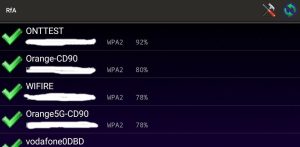
The interface of the app will give you hacking video vibes. It processes all the necessary keys and features so fast that it looks fantastic, and you will feel like a hacker. Using the app is also very simple. You don’t need to be a professional hacker to use the app. You can get the Wi-Fi hacked by clicking some simple buttons.
Security feature
Before this, only WPS was supposed to be used, and WPA2 is considered one of the most secure and safe settings. But after developing Reaver APK, WPA2 is now also not safe. Many apps in the Google Play store claim to hack through the WPA2 security, but only the Reaver app works through this security patch.
BCMON

Before launching your attacks on the Wi-Fi around you, you must download the BCMON apk and install it. You will need the BCMON app to get an idea of the traffic or attack on the network.
Advantages and disadvantages
Positives
- The interface is simple and easy to understand. You will only need to click some buttons to start your hacking.
- This is the only application that will pass through the WPA2 security of the wifi. Other applications can only function with WPS security.
- It is beneficial when you are visiting any new place where you don’t have your regular wifi connection.
Negative
- You also need to install the BCMON application to help you identify the weak networks.
- The Reaver app is not available on the Google Play store. You’ll have to get it from a third-party website, which can be risky.
Other information
Important links
The Reaver App Tutorial Video:
FAQs
Is it safe to use the Reaver app?
It is 100% safe to use the Reaver app. You can download it securely from this site without worrying about privacy or viruses.
How to get the app?
Download the app from this site by following the steps given above in the article.


