Table of Contents
Mx Player Apk Introduction
Mx Player apk is an all-in-one Android application for offline video playing, online video streaming, listening to music offline or online, and watching the latest official music videos.
This is a unique multimedia app for Android where you can use advanced playback controls to watch the content at your will. It supports all major file formats which are audio and video.
Another integrated feature that makes the Mx player awesome is the Mx file transfer feature with which you can share the files, music, and videos that you have on your device with a click of a button. You can send any of your files using WIFI or related transfer methods which are very quick and easy.
The app contains original and exclusive TV shows and movies that you can watch and feast your eyes on. You can also see popular and trending music and TV series from the top production houses. The app contains a dedicated tab for streaming official music and videos where you can listen to top hits, and the latest, and trending songs.
The latest Mx player apk has hardware support for acceleration, multi-core decoding, pinch zoom, and gestures for video playback, file sharing, kids lock, and more. We will be discussing all these features in detail.
Useful Tip: After pressing the download button, Always choose the free download option while downloading files.
How to install APK, XAPK, OBB files
Install Apk Guide |[Complete + Detailed] – PopularApk
What is Mx player?
Here, on this website, you can download the latest version of the Mx player Apk for Android free. The app comes with many bug fixes and improvements over the previous app. The app now supports file sharing, so you don’t have to install another app for sharing files, music, audio, video, documents, and more types of files with another person.
the apk can be used as an OTT service for streaming content over the air. Now you can watch Tv shows, Movies, the Latest Series, Flicks, and more without any restrictions and binge-watch your favorite shows in your own time. The app also has regional as well as international content just waiting for you to be clicked on. You can watch Tv series in Tamil, Kannada, Telugu, English, Hindi, Gujrati, and more. You can also watch movies in multiple languages as per availability.
To download the app for android, click on the download button on this page.

The revenue model of the Mx player
How do they earn money?
The earning model is simple. It provides its users top content and streaming library which is huge and charges nothing for a free version of the app. Mx makes money by showing you ads that you watch so that it may pay the producers royalty while giving you access to its huge library of content to watch for free.

History
The amazing MX app that you see today with lots of features was released as an offline video player on 18th July 2011. The app featured support for subtitles and easy navigation for viewing offline files which were rare in any app at that time. Then the support for hardware acceleration came which changed everything. This feature helped many device owners to run high-quality content on their low spec mobile devices very efficiently.
The hardware and software acceleration allowed smooth playback for videos and while the navigation improved the developers added more advanced playback controls making it a very popular app to have.
The OTT platform in the latest Apk was released in 2019 on the 20th of February in India and expanded to international markets in March 2020.

Mx player apk Features
With the latest Mx player apk download, you can now experience the latest features which other apps don’t have. With this feature-rich app, you can do a lot more. Take a look at the most interesting features of this app –
Hardware acceleration
This is a unique feature of this app where the app can leverage your hardware and use it to play the videos smoothly without any lag or jitter. This helps in maintaining the quality of the original video source without having to downsize anything. The app uses hardware power to perform parallel computations which are required to play a video and you can have a p[leasent watching experience.
The HW+ feature uses more CPU power, this drains the battery faster than normal while giving you a boost of performance. You might want to turn it off if you are ready to compromise on quality.
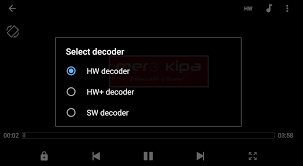
Multi-Core Decoding
It is a well-established and researched fact that the use of multi-cores combined with a processor gives higher performance than a single core. This app leverages that of the modern devices which are multi-core and use it to decode and recode the input and output video streams. This allows the user to play the videos without any lag and gives better output quality due to the efficient rendering of the video file.
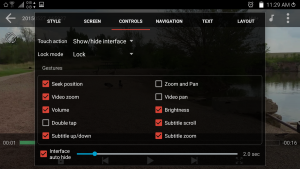
Subtitles support
The app supports all major subtitles formats with the video which you can add either manually or use an online service with the app built-in. if the video that you want to watch is not in a language that you understand you can use the subtitles in your language to fully enjoy the content. The major subtitles formats like DVD, DVB, SSA, SMI, SRT, SUB, IDX, MPL, TXT, PJS, VTT, and more are all supported very well.
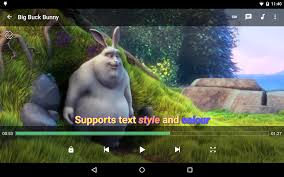
Subtitles and Playback gestures
It’s the one feature that was popularized by it and soon other apps also started following it. You can use the gestures for controlling the playback a2nd the subtitles with the player by just dragging your finger on different parts of the screen.
You can seek the position of the video by dragging your finger across the screen horizontally anywhere on the screen.
To increase the brightness of the screen you can drag your finger across the screen vertically on the left part of the screen.

To increase or decrease the volume of the video file you can do the same as you would do for controlling the brightness. Ie. drag your fingers across the screen vertically but on the right side of the screen.
You can also zoom a video or watch any part of the video in detail by using pinch zoom using your two fingers to control the zoom level. You can also pan the video this way by dragging the 2 fingers across the screen.

Kids lock
This feature is essential if your kids use the phone too much. You can set up a security level so that your kid can only watch the video and not navigate to other apps or files on your phone. This gives you much freedom of mind without having to worry about your kid making calls unknowingly.
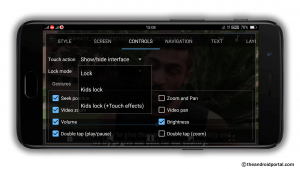
File sharing
In the latest version of the MX player apk, you can share the files with another person using the app without having to waste any mobile data. The file transfer happens on Wifi which does not use any data and you can send any type of file, video, or document to another person.


Supports most video formats
Mx player can play major video formats with ease and without lag. The app automatically syncs up the audio track with the video so that you have a seamless optimal experience that is theater-like. The formats supported are unparalleled to any other apps as it uses the latest codecs to play the video files and its smart algorithms detect your hardware4 capability and scale the video rendering accordingly.

MX PLAYER APK GUIDE [All Features Explained]
After you download and install the latest MX player you can the 4 tabs on the bottom of the screen. Here are a few details about it so that you get familiar with and get the most out of it.
Local
Here you can browse all the videos and play gifs as videos from the inbuilt video browser. You can see all your videos in the folders that they are in and watch any video that is in there. This tab is for offline video playback which you can use and use all the advanced player features that it has to offer. The navigation makes it easy to jump from one video to another and uses modern playback controls.
You can also share the video using Mx file share, lock the video privately, share through social media, search subtitles, see file details, and more using the three dots along with the video in the browser.

Video
You can use this tab to watch the latest and trending music videos for free. In Addition, You can also see the Latest Tv series, Mx original Web shows, Sab HD shows, trending movies, and more content through this feature and that too for free. Also, You can see content according to the genres and type of content and even watch LIVE shows by using the corresponding meta tabs in the Video option. You can also download the videos and Tv shows that you like through this tab and save it locally on your device.
With this apk, You can set the streaming quality of the video and the show that you’re watching so you get the best possible experience and not compromise on data.
The Latest Mx apk has an advanced data compression algorithm by which you can watch the same video in high quality with very little data usage.
You can also use the common playback control while watching the videos online.
You can also use the PIP mode ( Picture in picture) mode to watch the videos in the background while you are doing other tasks on your phone.

Games
You can use this feature to play games and earn money. The app has the virtual currency of coins and rupees which corresponds to the actual money. You can use the coins to play games and win to earn real cash from the app. There are many types of games that you can play as a guest and enjoy but to earn real cash you need to be logged in. After you log you can cash out your earnings and play more games to earn more.
There are many types of games available here and the games keep you entertained while giving you a chance to earn real money while playing the games.


Music
Here you can listen to music online and stream the best tracks, this feature in the latest Mx player apk uses the gaana service to suggest tracks and play popular tracks free of cost. You can now listen to your favorite tracks in high quality. The app also plays back the next song based on your interest and what you were listening to your mood doesn’t break.
You can also save your songs in a playlist and play them whenever you want.
With this feature in the latest apk, you can also listen to the tracks which you have saved locally on your device. You can’t favorite a track and access them using the favorites tab on the screen. There are many predefined playlists and popular tracks which are curated by the experts are available to be played instantly.
In short, this feature completes all your needs and wants of listening to music and elevating your mood.
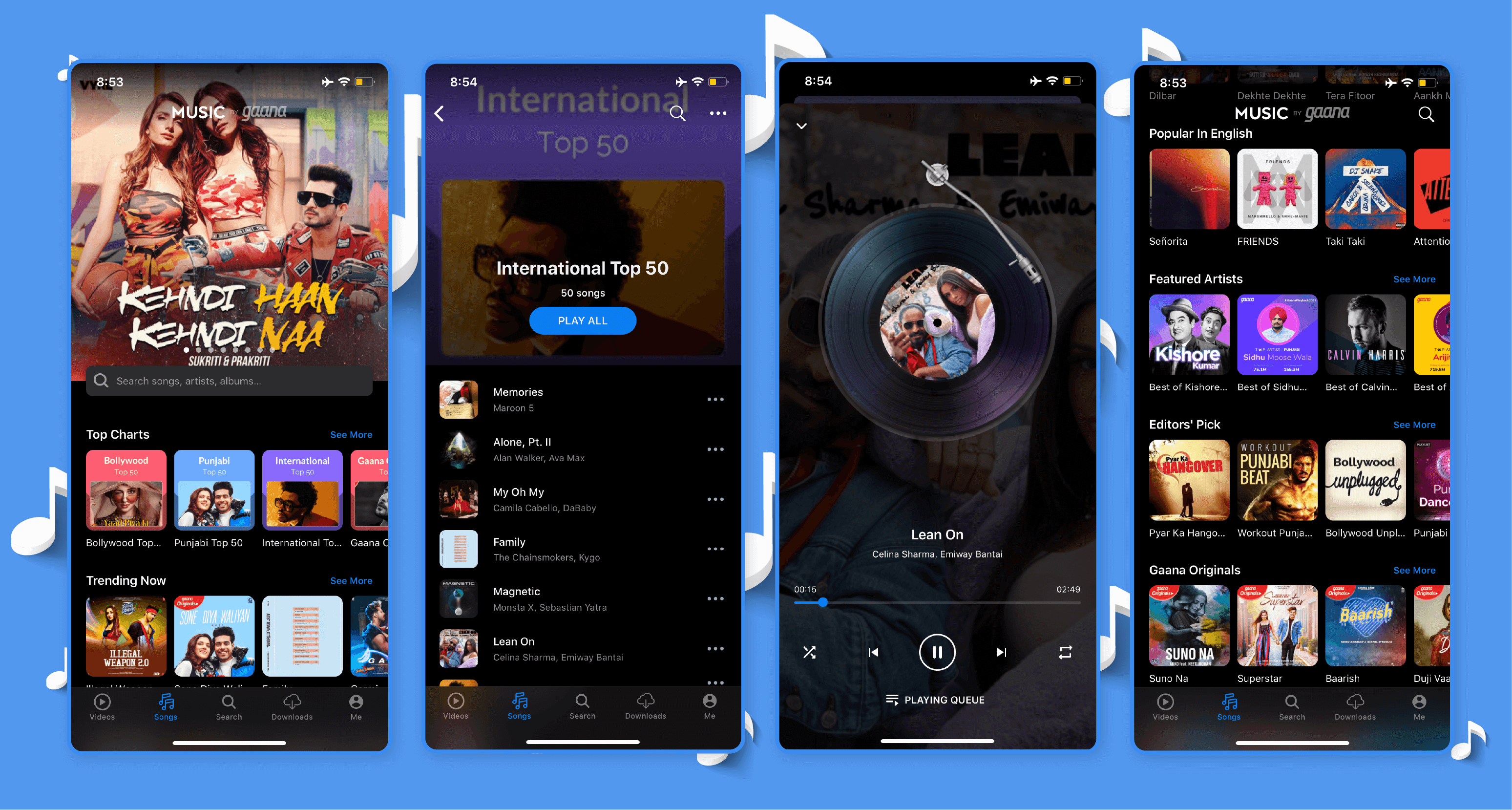
Takatak
This is the new feature that is very trending right now. There is a separate app for this but you can still watch the content which the app has to offer. With this feature, you can watch the latest very short videos on your phone and be entertained. You can swipe above to watch another video or like the video if you love it. Additionally, You can also comment on the short video and share it with your friends through the share button.
amazingly, You can follow the accounts which regularly upload the videos that you like and add your takatak videos from the app. You can use the search button on the top right to search for an account, video, or trending topic so that you can easily find all related videos.
This feature keeps you entertained all the time and you can watch new people do new stuff anytime.

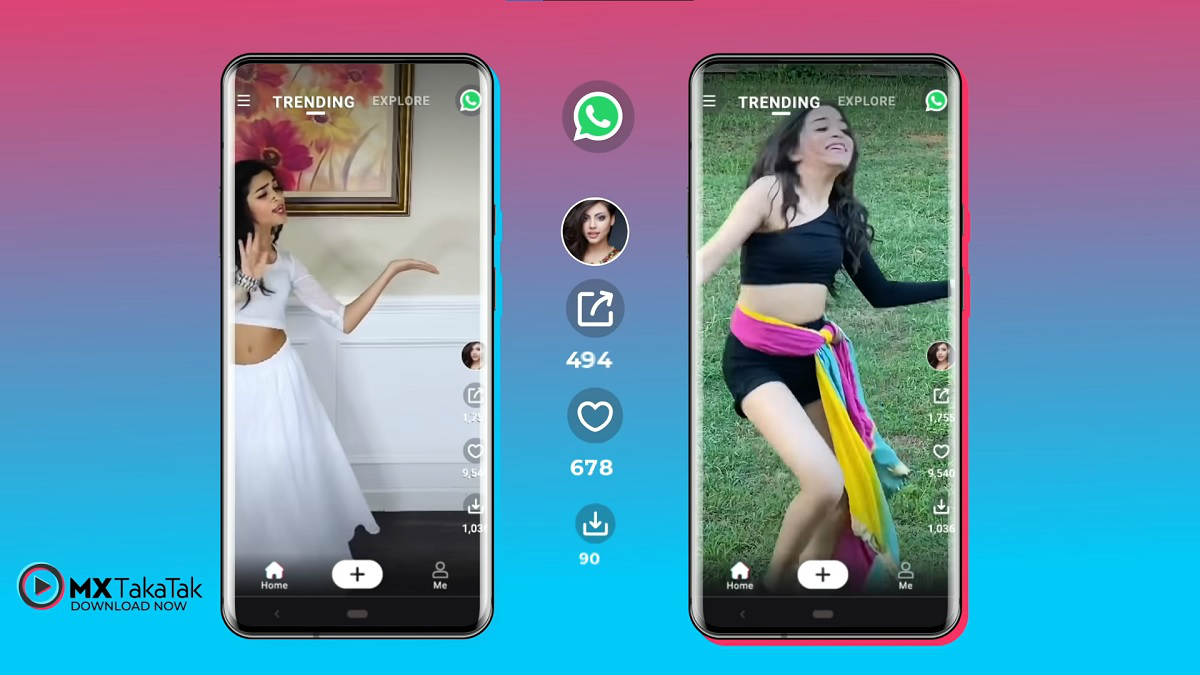
Other worthy features
There are many other features which you can use. To use the features just press on three lines which are visible on the top left corner of the screen. We will be explaining all these features to you in short which are available.
These other useful features can be seen by tapping on the three lines on the left-right corner of the screen where there will be a side menu and you can see various options from there.
Coins

You can earn coins in the app and use it to play games and these games can then be used to earn money from the app. There are many ways to earn coins in Mx Player. Some of them are explained below –
If you are wondering whether you can earn money from MX players, you can follow the points below –
- The coins have to be earned in various ways and then you can use the coins to play games. If you win, you can earn money and then cash it out when it is a significant amount.
- To earn coins you have to do some tasks. You can apply the invitation code or ask a friend for a referral so that they and you both earn coins and you can do other tasks such as click on the online tab, watch online videos, daily logins, invite friends, and more.
- Every task that you do is rewarding as well as full of fun. You can now keep yourself entertained and earn easy money.
- To earn money by using the coin you can play games by tapping on the games tab in the middle.
Tips to earn more money in Mx player apk
The most simple way to earn money for an Mx player is to play games. It is entertaining as well as rewarding.
- If you want to get a higher payout and beat others, just play the games you are confident in. They are easy and worth a try.
- You can try to beat the target score in the games to earn more money.
- The team also hosts featured tournaments in the app where you can use your mind at your home and earn more money from MX players.
- Some of the games in the app are free and some of them require coins to be played.
- You can use the coins which you can earn from the above methods and use them to earn more money from the Mx player apk.
- Remember that the higher the coins required to play the game, the higher is the payout and the more chances you have to win the money.

Mx file share, local music, downloads
From the left panel of the app, you can see the three big buttons which allow you to quickly use the features. You can go to downloads and see the file which you have downloaded, share files through the Mx share meta app, and see the local music that you have already downloaded on your device.

App settings
From here you can set your desired app language. Mx player apk is available in many languages and you can also set your desired content languages. You can turn on the Dark theme if you are using the app at night so that it will be comforting to your eyes at night. Additionally, You can make the videos page default in the app as your homepage so that when you open the app you can directly see the videos section upon app launch.
- Also, You can see the Whatsapp status saver option from here.
- In Addition, You can also set up the settings for the player that is in the app to control playback and any other modification you might need.
- Alternatively, You can turn on safe content mode for kids so that any inappropriate or explicit content is not shown to you.
- By turning this feature on, MX player becomes a child-safe app for kids to use.
In the local setting options –
Private folder
Here you can hide your videos and keep them secure so that they don’t show up in the browser. Now you can keep your files private and hide your photos and videos in the latest MX player apk with the private folder feature. When you are in the folder, just press the plus button on the bottom and there you can add any video files that you want to hide.
Equalizer
Here you can adjust the audio frequencies and tune them according to your style or mood. You can select from various presets or you can also custom adjust through the slider in the bar.
Network stream
This is a useful feature where you can put in the URL of the video file on the internet and watch the stream using a player for the internet. This way you can enjoy the same playback controls that you have on your local videos through this feature. To watch IPTV through MX player check out our FAQS!
Through the online category, you have these options in the left side pane –
Watch history
With this option, you can rewatch any content that you want to watch again. This includes all your content whether it’s local or online. You can rewatch it again.
Watchlist, Subscriptions
Now you can create your watchlist. When you are browsing within the app and come across any video or Tv show or movie which you want to watch later, you can do this by adding that content to the watchlist. You can also see all your subscriptions on a single page from here.
Under the Music tab

Favorites, Playlists
With this feature, you can now add the songs that you love to the favorites, in addition to this feature, you can add songs to the playlist and make your playlist. You can set any number of playlists and make one according to the moods of the scene.
Micro apps in Mx player latest
News
You can now watch the latest news and see the headlines in summary. The News is currently provided by newsprint. You can watch the short video news summary, see the headlines, read the brief or look for any news in detail.
Photo Gallery
With this feature, you can watch the latest celebrity photos, get influencers’ latest photos, and more. With the player, you can watch the photoshoots of famous and popular people in the app.
New Features
- Now you can watch all the youtube videos and search for the latest youtube videos within the app only.
- You can also pinch-zoom the video in and out. This enables you to watch the particular part of the frame which is dynamic and when the video is playing.
- You can also control the playback of the video and control its speed from within the app while the video is playing.
- Additionally, You can use the app to manage your files on the phone with the app where you can move your files in the folders.
Mx player Apk FAQs
How to zoom video in the player?
If you want to zoom a video to a particular point, enlarge the video screen to watch a particular object, or want to see a particular frame zoomed in while the video is still playing, you can do that with the latest apk.
To do this, you just have to use your two fingers and stretch or de-stretch them where you want to zoom in on the video. With this pinch-zoom control gesture, you can zoom to a particular frame or an object easily latest.
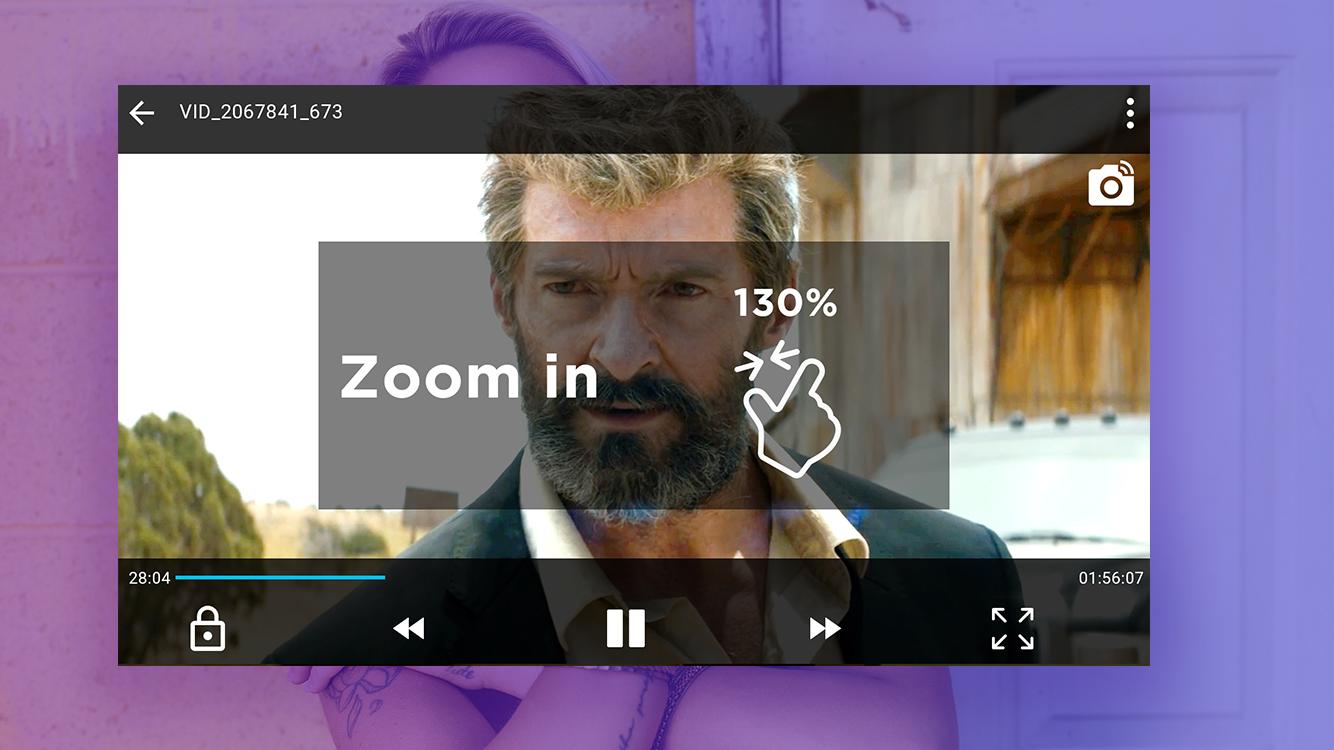
How does it increase extra sound in the video?
If you want to increase the sound of the video to beyond what you can in other apps or you want to make the video sound loud and louder than other apps allow you to, you can do that.
To do this you just have to use the sound gestures while you are playing the video or you can also use the volume buttons. Generally, the maximum loudness or volume increase is limited to 15 but you can increase it further by dragging your finger across the screen vertically on the right side of the screen. you can also use the volume buttons to go beyond the 15 point volume limit and go up to 30 to increase the sound of the video.
NOTE: The loudness can be increased above 15 only when you are using the HW+ decoder in the app. To turn it on press the button near the three dots that might say SW or HW and select HW+ from the list. Now you can enjoy advanced hardware accelerations and better video rendering.

How to add online subtitles in MX player?
You can add the subtitles in a video in two ways. You can either download the subtitles through google search and download the subtitle file to your device and use it for your video or you can use the search subtitle feature of the Mx player apk to add the subtitles to the series you’re watching automatically.
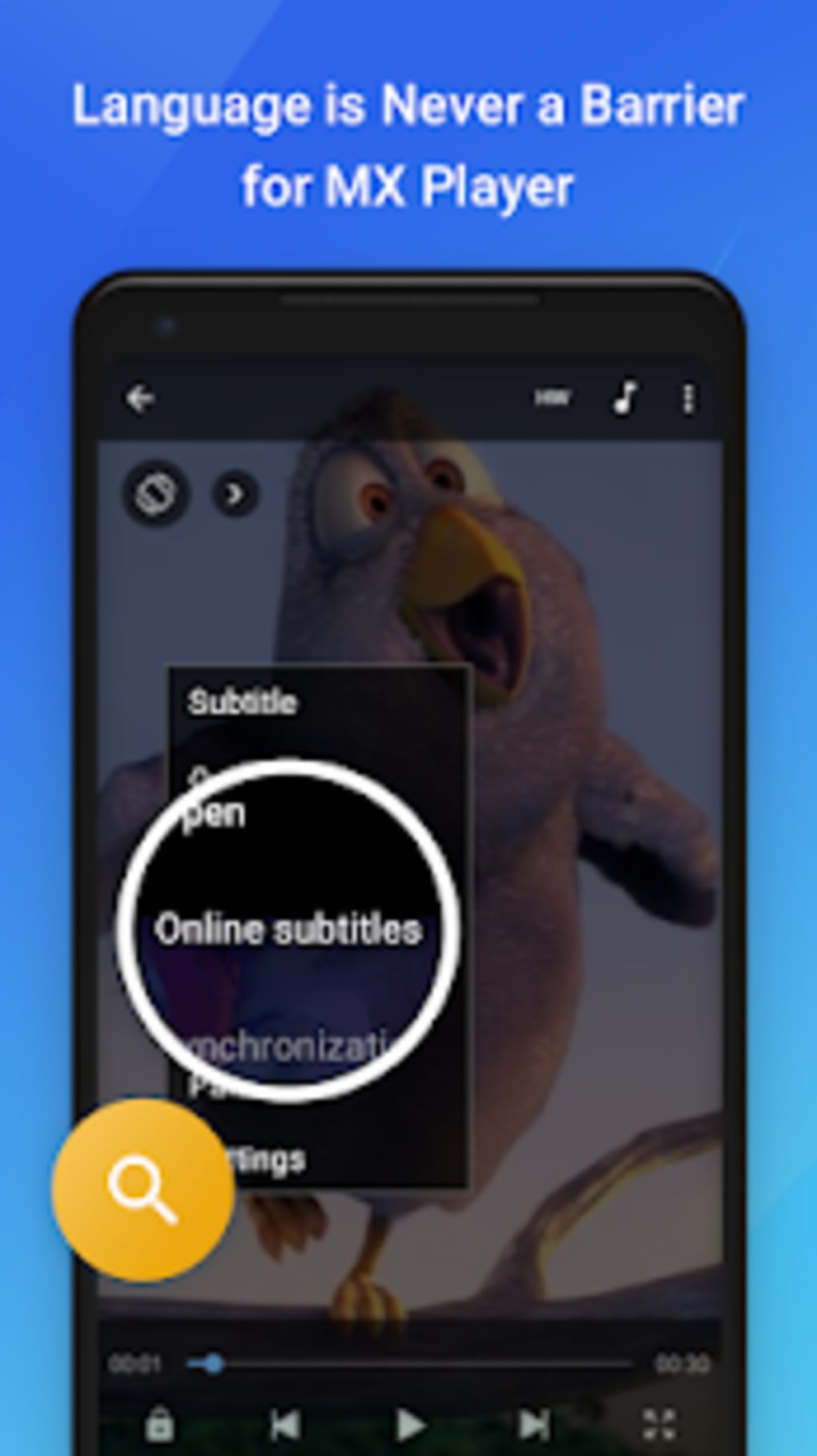
Easy method
While you are playing the video in MX player, tap on the three dots on the corner of the screen and tap on subtitle. Then tap on online subtitles and then press search. Then press ok and the app will search the subtitles for you which you can see in the video.
If the app is unable to search for the subtitle then you should try the alternative method.
Alternative method
The alternative method is to copy the video file name which you have on your device and search it using google after putting “subs” or “subtitles” after your search text. You can also name the video file and search using google where you can download the subtitles from any site.
After you have downloaded the subtitles to your device, move them to the folder where the video file is.
Alternatively, you can also go to the three dots while playing the video. Go to subtitles and then press on open. There you can navigate to where your subtitle is and then select the subtitle file.
What is The Format of Subtitles files?
If you are unable to recognize the subtitle file on your device, do not fret. Generally, if you have downloaded the subtitles to your device, it may come in ZIP format and you might have to unzip it. We are listing here the major subtitles formats supported by the latest Mx player apk so that if you see any file that you can know that it is the subtitle file that you require.
Subtitle formats:
- DVD, DVB, SSA/*ASS* subtitle tracks.
- SubStation Alpha(.ssa/.*ass*) with full styling.
- SAMI(.smi) with Ruby tag support.
- SubRip(.srt)
- MicroDVD(.sub)
- VobSub(.sub/.idx)
- SubViewer2.0(.sub)
- MPL2(.mpl)
- TMPlayer(.txt)
- Teletext
- PJS(.pjs)
- WebVTT(.vtt)
How to save Whatsapp status with Mx player apk?
Now you can easily save Whatsapp status and share it as your status using the feature.
For this work, you have to watch the status that you want to download first on your Whatsapp. After you watch the video status, it is saved in the cache memory. Now go to the apk and press the three lines which open the menu from the top left of the screen. After you open it, you can see the status, click on the status to watch it again, and press the download button to save it to your device. From there you can also share the status to any other social media app or set it as your status.

How to download Multiple Whatsapp statuses at once?
The process is very similar as explained above. To download all WhatsApp statuses at once on your phone, just watch the status that you want to download in your WhatsApp; then go to the app status downloader option. From there you can see all the statuses and can download them in bulk.
How to earn coins/Money an Mx player?
If you are wondering how you can earn money from MX players, you can follow the points below –
- The coins have to be earned in various ways and then you can use the coins to play games.
- If you win, you can earn money and then cash it out when it is a significant amount.
- To earn coins you have to do some tasks.
- You can apply the invitation code or ask a friend for a referral so that they and you both earn coins.
- You can do other tasks such as clicking on the online tab, watching online videos, daily logins, inviting friends, and more.
- Every task that you do in the Mx player apk is rewarding as well as full of fun.
- You can now keep yourself entertained and earn easy money from the Mx player apk.
- To earn money by using the coin you can play games by tapping on the games tab in the middle.

How to Watch IPTV through MX player apk? [ Watch Live Tv]
Now you can enjoy the live channels and watch it on your phone through the IPTV links free of cost through the Mx player apk.
- To enjoy the Live TV channels for free, you can press the three lines on the top right when you open apk and then go to the network stream.
- Now, you need a link for the channel that you want to play. Search in google for “working IPTV Links” and you will get a list of links for the corresponding channels.
- The reason that we have not included the channels here is that these end up changing very frequently and other sites keep up with them well. Also, this removes your dependency on a single site for the working links.
- So, after you have got a link, paste it into the network stream option URL and then you are good too. You can Watch the IPTV through the MX player apk very easily and watch Live Tv channels for free.
What to do when the Mx player is slow?
If you are wondering how to fix MX player lag or slow MX player, then you can follow the simple step to increase the speed/performance.
- To fix the lag, go to your phone settings and then go to apps.
- Select the apk from the list or search it using the search function. When the app details are shown, select clear cache.
- The app should be working fine now.
- If the app is still lagging, repeat the above steps and select the clear data option.
- After this option, you have to log in to your account again; but the lag problem will go away.
- If after some time, the same problem occurs; download the latest apk setup from our site or repeat the above steps.




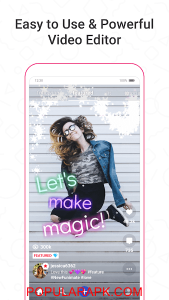

Thanks broo nice work
Got setup in 2 minutes for my LG Smart
TV.