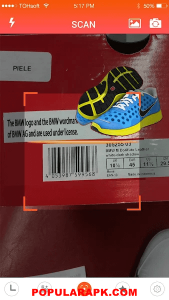Table of Contents
About Mobizen Apk

Mobizen is an easy-to-use screen recorder and video editor application for android. With Mobizen apk, users can record, edit and capture what’s showing on their screens. This app allows recording even if the security policy of the app restricts screen capture. The great thing about this app is that it is convenient and intuitive. Even a beginner can make great video captures.
Users can record the videos in very high quality, Full HD, and do UHD screen recording. With setting at Full High definition, you can make recordings having 60 FPS easily.
Along with recording, Mobizen Apk also allows video editing. This is helpful as after recording a user may need to trim, resize or edit the recording. The inbuilt video editor in the app allows final touch up before publishing the recording.
It also has the clean recording option where you can record pure screen recordings without a watermark. There will be no branding and no company name. This allows you to market your videos on the internet with your brand.
This app comes under the category Productivity and the developer is MOBIZEN.
Features

One Tap Recording
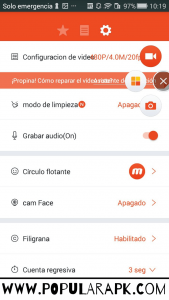
As mentioned above, the interface of the application is great. It is simple to use and all buttons and options are placed to provide utmost convenience. Out of the box, the app comes with pre-setup, with which, users can start recording right away. You can also use this app on top of others. With the help of the layover button, you can start recording any time with one tap. You can also pause, or stop the recording in between. One tap recording option gives you the freedom of making recordings intermittently and your way.
The setup that mobizen comes with is sufficient for a newbie to record their games, meetings, and more. Furthermore, with tweaks, users can make the most out of this amazing application.
High Quality
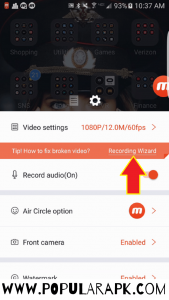
This app has many recording options. You can record the videos and capture screens in several file formats. This makes your screen recordings compatible with many software and devices. By setting the file format source you also have control over setting up the quality of the screen capture. You can choose to record it in very high quality and with a higher frame rate. High-quality videos take up more size on storage but a higher frame rate makes the video smooth. With these options, users can record apps on their phones at max 12 Mbps quality.
This screen recording app automatically chooses your storage option. So, even if you record the screen for longer durations, you would not run out of memory. App also has rules in place, so that it warns you if the battery is low or you need to stop for clearing memory.
Facecam

This is one of the most revered features of mobizen apk. With the latest Facecam technology, you can make unboxing videos, viral trending videos. Instructions, how-to videos, and more for the world to see. Also with it, you can use the front cam and synchronize it with the video. With the perfect voice-over, your beautiful face, and a detailed instructable video. You are going to make a viral video easily. That being said, facecam has more functions than mentioned here. Be sure to check them out!
Facecam is also called the screen mirroring feature in the screen recording world. This is so because your face is displayed as it would be in a mirror while using the facecam. To make the irony bigger, you can also share photos and videos of your recordings with any device supporting Chromecast!
Performance

Mobizen apk may be the only app in the market that runs on low-end devices very smoothly. If no other screen recording can work on your device, chances are this app will work. Though there are caveats to this. This app needs root to work for android versions less than 4.3. So if you have an android device version greater than 4.4 then you are good to go with this app.
This would not be a problem to most people as most android devices running in the market are greater than 4.4 and even 5. If you are having a device this old, it would probably be out of warranty and would make sense to root it.
Also, Google has recently announced to drop complete support and development of android devices running on android version 2.3 and lower and no google apps will work on them. So it makes sense to go the extra mile to make it work in such low-end devices with root.
Advantages of Mobizen apk

- Use the phone’s front camera while recording the screen.
- Mobile screen recording and powerful video editor in one app.
- High-quality recording with variable frame rates and several file formats.
- Give voice-overs with editing music functionality.
- Drag and drop file transfer with screen mirroring and sharing to social media.
- Let’s make a screenshot from recording after and during recording.
Disadvantages

- Switching internal audio to surrounding music is difficult.
- Sometimes cuts the chunk out of recordings.
- The recording is restricted on some apps.
- The Internet process is killed in between if not added to the battery optimization exception list.
Use cases of mobizen screen recorder

Use the floating icon to record clips of important moments. There are many great examples where Mobizen can be used. It can be used in one’s personal and professional life. You can make “how-to” videos, unboxing videos, and make your unique content. The facecam feature lets you use the front camera and give a voice-over. This way you can make more personalized content for your audience.
With the help of Mobizen apk, you can record your gameplay and stream it on gaming platforms. With the video editor inbuilt, you can make Intro and Outro for your gaming channel.
As making personalized content shows authenticity and credibility, the recorded content can be used for marketing purposes.
Other use cases for the apk are for personal uses. Where in some apps you don’t have the export option, you can use a screen recorder to record it. You can also use this screen recorder for troubleshooting. When you want to show a developer or a company how an app is behaving or the contents of the screen, it would be very useful.
Mobizen Pro can also be used as a teaching aid, as one can follow the video step by step easily. This can be used to impart training among the students as well as professionals.
Important Resources

- Play store link of the official application (without version)
- More use cases of screen recorders. An answer on the Q&A site Quora.
- Official website of Mobizen application for android.
- Review of Mobizen on Mouthshut.
- Technical information about the app on Appbrain index.
- Official Youtube Channel of App with helpful tutorial videos.
Frequently asked questions

Is Mobizen Safe?
Yes, It is safe to use. You can further check the safety of the apks, by uploading the said apk to the virus total site.
How to download Mobizen?
It is also the same as mobizen apk. You can download by pressing the download button in this article. If you are unable to find it, you can find the link to download it in the table of contents. It is located at the beginning of the page. Further, choose the free download option to get your free download. After downloading, you can install the app. To get the instructions for installing the application, read our comprehensive guide to installing apks.
Useful Tip: After pressing the download button, Always choose the free download option while downloading files.
How to install APK, XAPK, OBB files [Guide]
Install Apk Guide |[Complete + Detailed] – PopularApk