Ever wanted to listen to excellent quality music with Airpods but have an android phone? The good news is now you can do it.
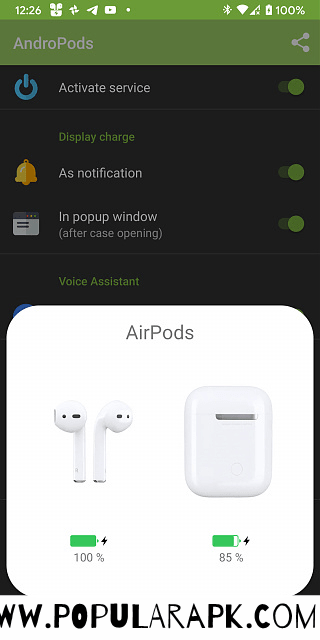
Useful Tip: After pressing the download button, Always choose the free download option while downloading files.
Table of Contents
How to install APK, XAPK, OBB files [Guide]
Install Apk Guide |[Complete + Detailed] – PopularApk
How to install Apps on Smart TV [Guide]
install Apps on Android TV [In Easy Steps]
Introduction
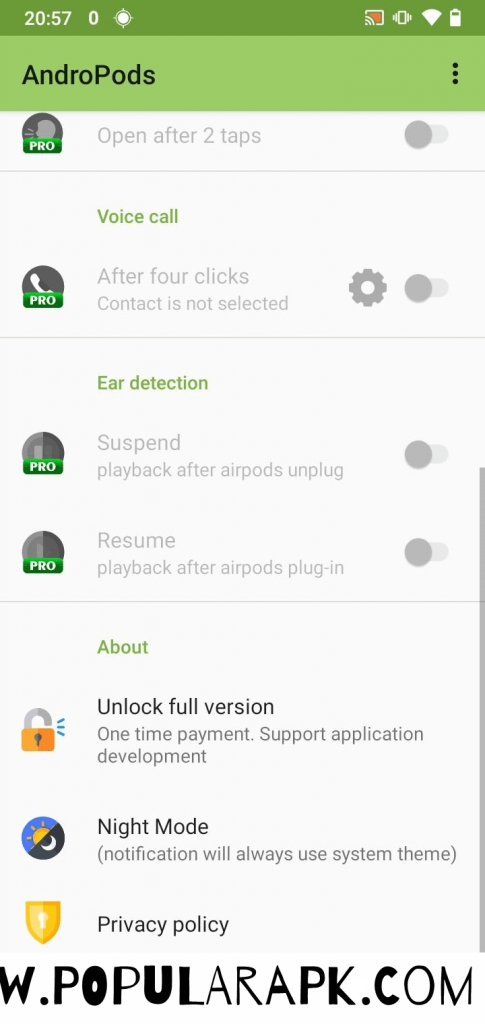
Andropods apk is an android application. With the help of this application, Airpods owners can listen to high-quality music with their android phones. Apart from the basic support, the app also provides the use of gestures and other functionalities of Airpods to work on an android phone.
There are features such as battery indicator, ear detection, and voice assistant which are enabled when you have the apk of app.
Download the apk of Andropods app now for free and enjoy features. Evaluate the app before the purchase with all functionalities working, this way you can get the version of the app for free.
In this post, we are going to explain the app, explain its features and provide you with relevant links for the app. You can read more about the Andropods apk below. Or, you can directly download it by hitting the download button at the end of the article. Remember to put a comment if this app helped you so that it helps others.
Alternatively, you can tap on the download link in the table of contents to reach the download button without any hassle.
About
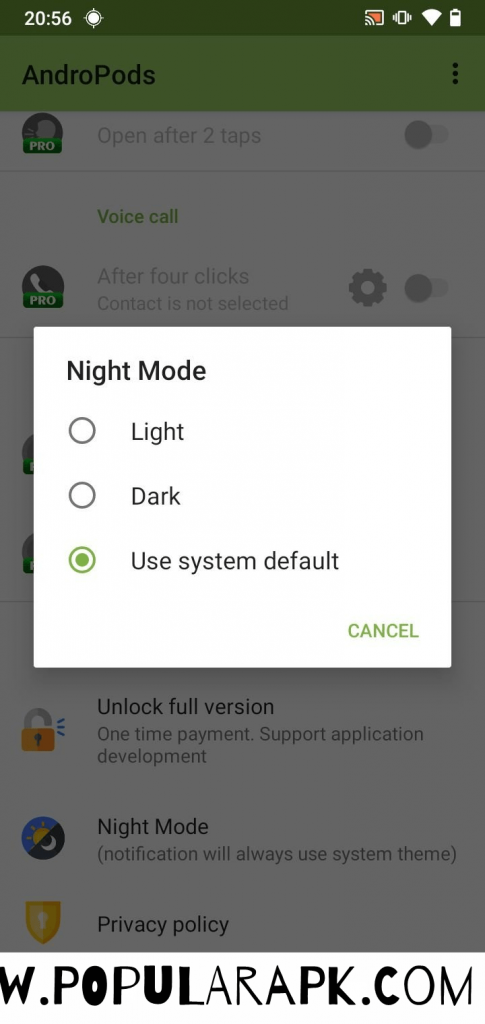
Andorpods Apk allows users to use AirPods on Android. If you have an airpod but also have an android phone, you might know the pain of incompatibility. Even if you somehow connect both of them, there are glitches and non-supported functionality hindering a blissful audio experience. Andropods are here to solve that problem. With the support of all versions and even and powerbeats, you can be sure to enjoy the music unhinged.
With new features coming in the wireless buds, the app is also updated with support. The app gives you an indication of charge along with case charging in the phone itself.
Once paired, you do not have to connect the airpods to your phone again and again. This means whenever you open the case, you can directly use the AirPods with your android phone. The reliable features allow you to have a better experience. The visual options available for AirPods in Iphone are mirrored here in an android phone.
Noteworthy Features
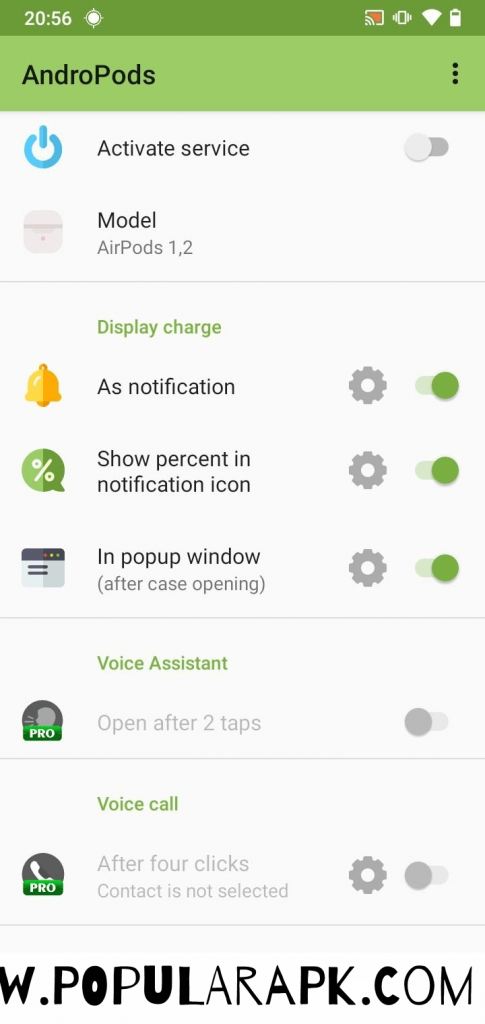
- Auto Pause and tapping gestures work depending on android handset model and airpods model.
- Battery percentage and case battery level are updated periodically in the app which also helps save power.
- The app is ad-free so there are no annoying pop-ups during use.
- Uses animation pop up when the device connects to show battery indication.
- This version supports ear detection and more customizable features which gives you better control of the product.
- Has Dolby Atmos support as well as other high-quality AAC with active noise cancellation feature.
Positive reviews of the app
- The app interface is clean and ad-free. Battery level indicator pops up quickly when the pods are connected.
- Voice assistant is as good as it is in iOS.
- You can remove one pod to pause music and then pop it back to resume. This means that in-ear detection of the pods works well with the android app.
- No unnecessary permissions are required apart from what is needed for app functions to work.
- You can change what double tapping does on the pods to the phone.
Negative reviews
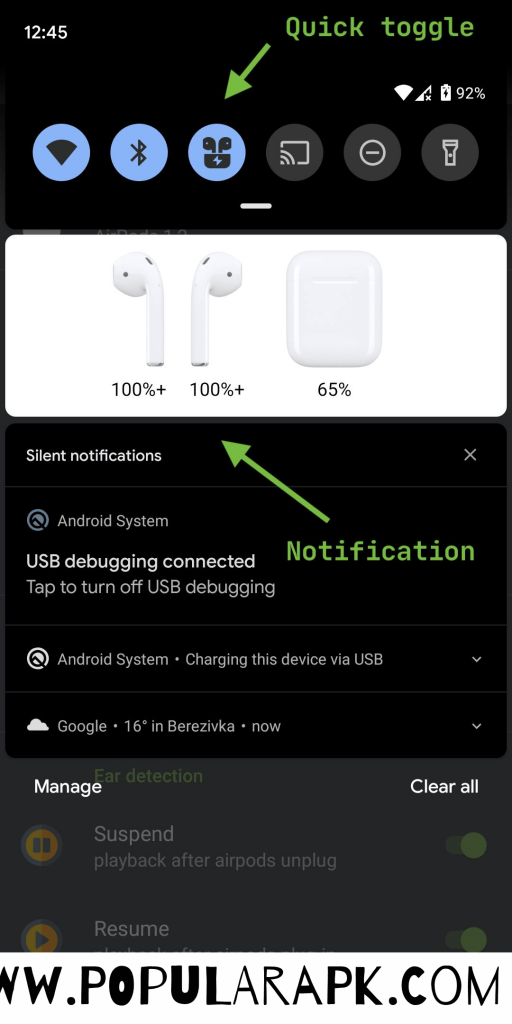
- Some phones are not supporting instant updates of battery status.
- Sometimes there is a delay in the pop-up and the information update.
- Play pause and in-ear detection work with a delay.
- Suspend – Resume functions don’t work even after purchase/reinstall/restart phone!
Important links
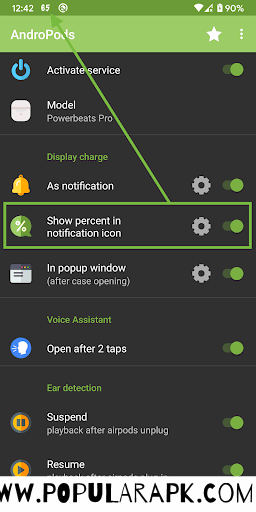
- Reddit post suggesting use of this app along with other people’s opinions.
- Post on android central forum by the developer when the app was released.
- Google play store link that leads to the official version of the application.
- Youtube video showcasing how to pair the device with the pods using the app:
Frequently asked questions
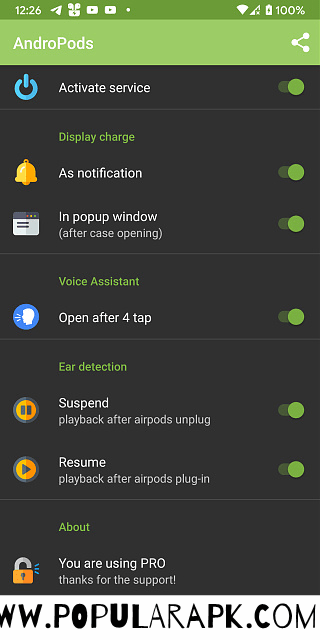

How do I connect my airpods to an android phone? Is there an app for AirPods on Android?
Use Andropods to connect your airpods to android phone and use it for all features. For features download andropods apk by pressing the download button. It is easy to pair and connect and get the version now for evaluation.
Is this app safe ?
Yes, the file that you get from us is safe and does not contain the virus. You can further check the authenticity yourself by scanning the app on the virustotal website (Free)
Who is the developer of this application?
The developer of this android app is Parkhomenko Vitalii.
What are some alternatives to andropods ?
There are many apps for this purpose out there. Some of the popular ones are –
MaterialPods
Airbattery
Podroid




It’s hard to come by experienced people about this app, however, you seem like you know what you’re talking about! Thanks