Pin and passwords make our phones very secure. It makes our smartphones safe and doesn’t allow unwanted people to access our smartphones. But many times, these security features give a lot of headaches. If you forget your password or mail id, it is very tiresome to open your smartphone and use it as before. In these types of situations, the android multi tools come in handy. You can use it to open the forgotten pin, passwords and others in your android smartphone.
To know more about the app, read the following article.
Download the app by pressing the download button on this page.
Useful Tip: After pressing the download button, Always choose the free download option. please wait a few seconds after you click free download, so that your apk download starts well.
Table of Contents
How to install APK, XAPK, OBB files [Guide]
Install Apk Guide |[Complete + Detailed] – PopularApk
How to Use Any Android App on PC
Use Any App on PC | Comprehensive Guide
About

We use pins and passwords to secure our devices, but often these things become the reason for our problems. We have passwords for phones, laptops, email IDs, and social media profiles. Remembering passwords is very hard nowadays, and many times we forget these. In the case of the others, you can use the forget password features to reset the password but in the case of the mobile unlock feature. The phone gets closed permanently. In these types of situations, the android multi tools come to help. You can use it to control your device and change anything on your phone fully.
Apart from using it to open your phone password, you can also use it to get back the password of your email id. Android has become one of the most used platforms on smartphones and TVs. Android allows us to get full control of our device in times of need. With the help of android multi-tools, you can have full control of your device in your hand. Using it may seem complex in the first few usages, but it is simple as it shows all the functions on the home screen and explains every feature. You have to connect your smartphone to your pc and install the android multi tools apk on your pc.
Features
Check device
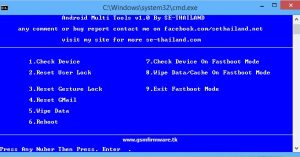
It is the first and most important feature on the android multi-tool home screen. If your phone gets locked and doesn’t open, you can use it to check if your phone is connected to your pc correctly and continue your work forward.
Reset pin/ face lock
Often we forget our password, or someone tries the wrong password infinite times to get your phone blocked. In this case, you can use this function to open your locked phone. This feature is easy, and all the steps are given systematically on the screen.
Gmail
Apart from resetting your phone locks, you can also reset your Gmail id password. If you forget your email id password or haven’t logged in to the system for a long time, you can use this function to open the email id.
Reboot and clean
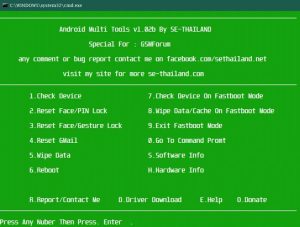
You can reboot your smartphone with the help of this app. The android multi tools allow you to control every aspect of your smartphone through your pc. If you want to wipe out your data or reboot the phone, there are features in the app.
Software and hardware info
You can also get your device’s software and hardware info from this app. Just select the option that you want to use and click on it.
Pros and cons
Positives
- The interface of the app is simple to use and understand. All the options are mentioned clearly on the home screen.
- You can check the device status and wipe the data from the phone with a single click.
- The app helps find the software and hardware info of your smartphone.
- Apart from resetting the locks of the phone, you can reset the Gmail password.
Negative
- You will not find the app in the google play store. You have to download it from any third-party sites, which can be risky.
Other information
Important links
Video tutorial of android multi tools:
FAQs
What are other alternative apps like android multi tools?
Other alternative apps like android multi tools are apk editor studio, Jadx, apk tool and others.
How to get the app?
Download the app from this site by following the steps given above in the article.


